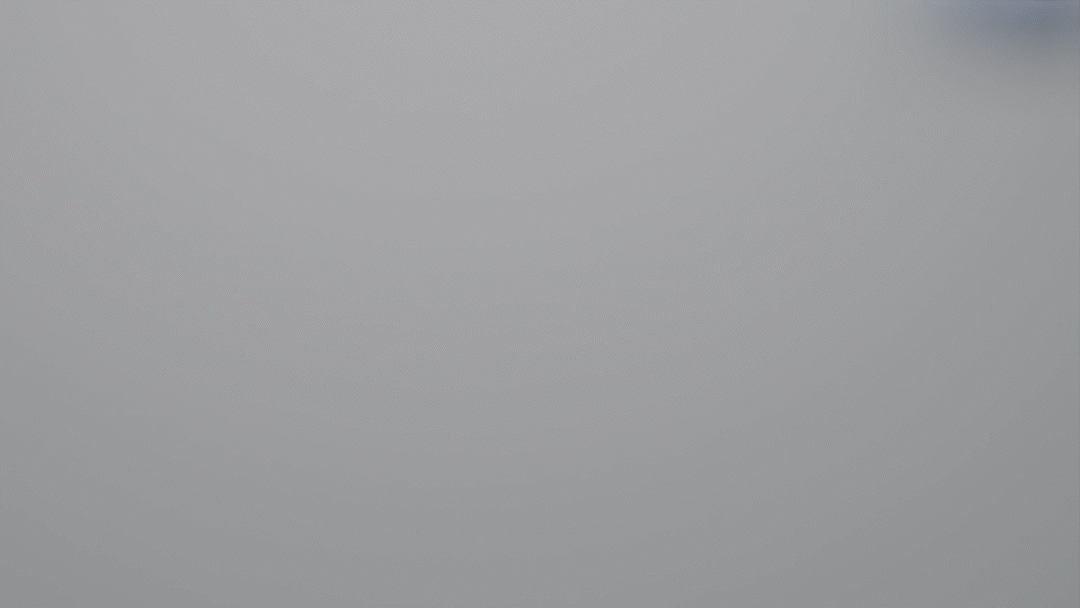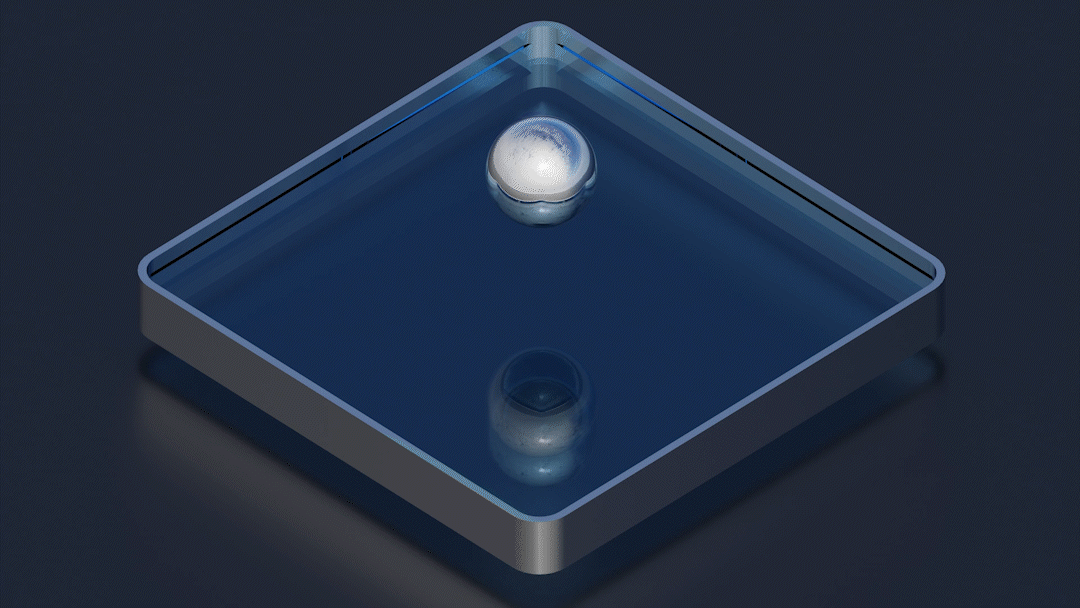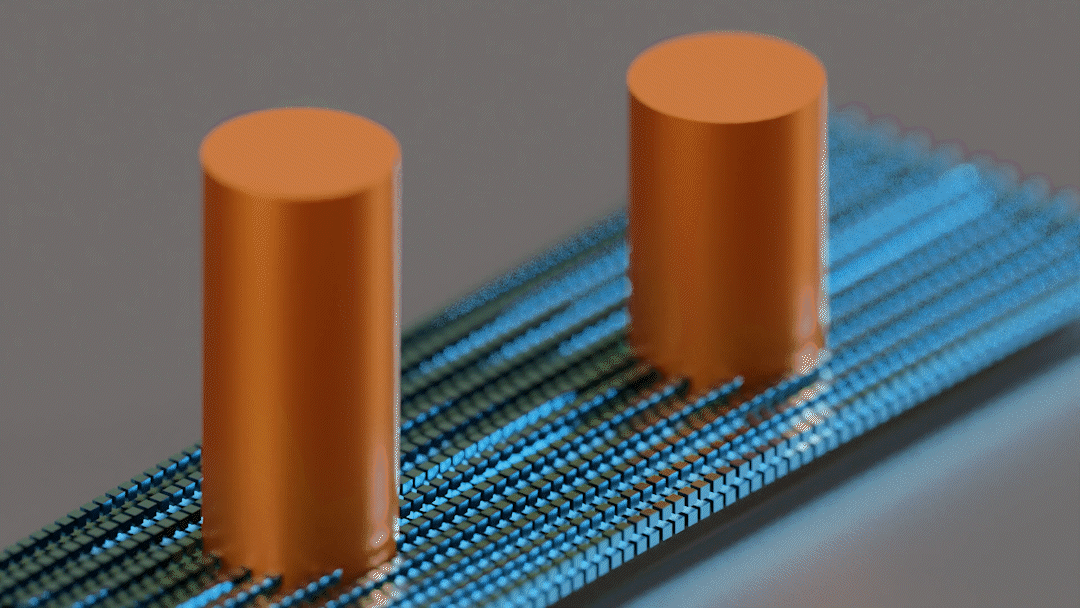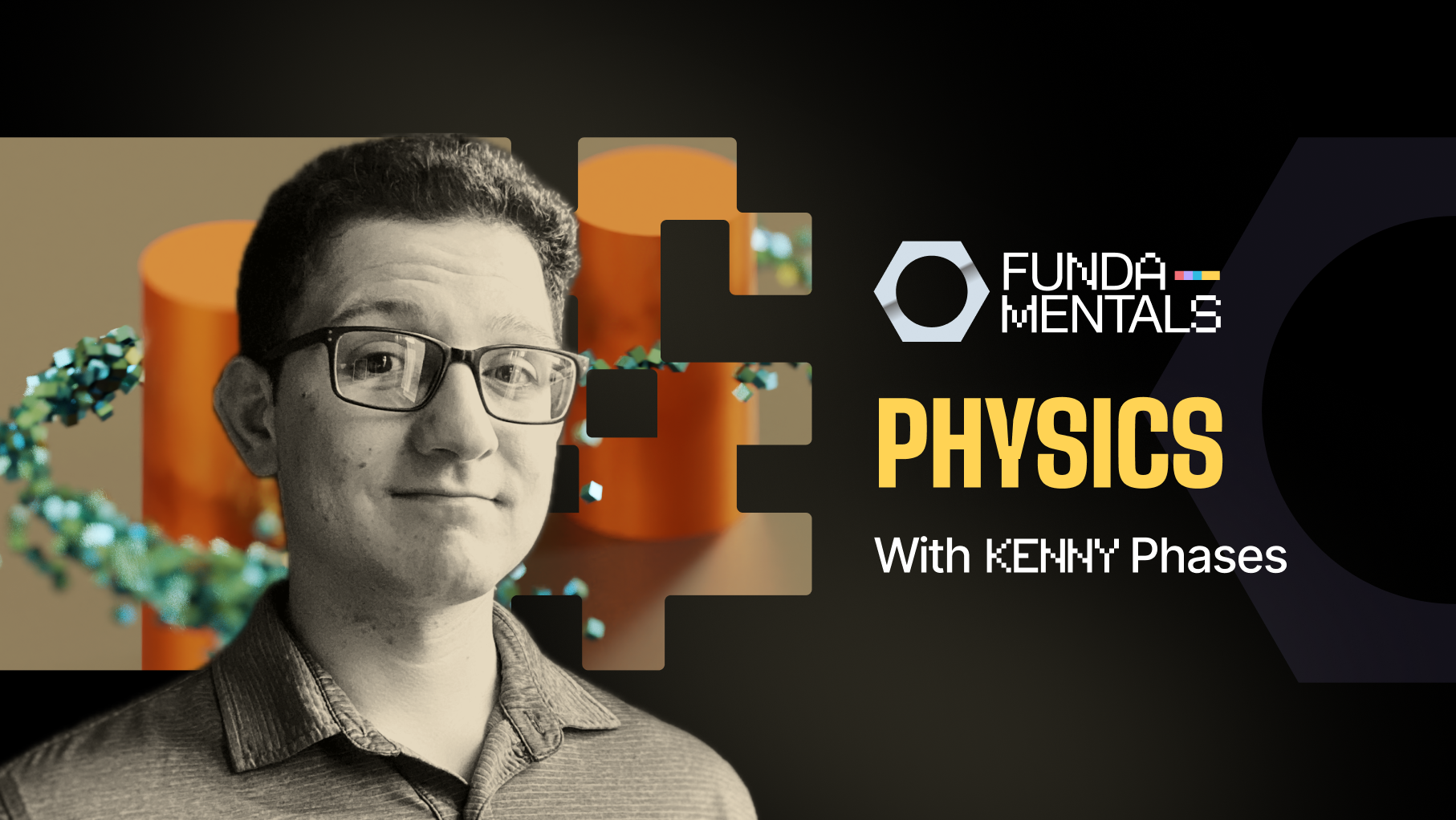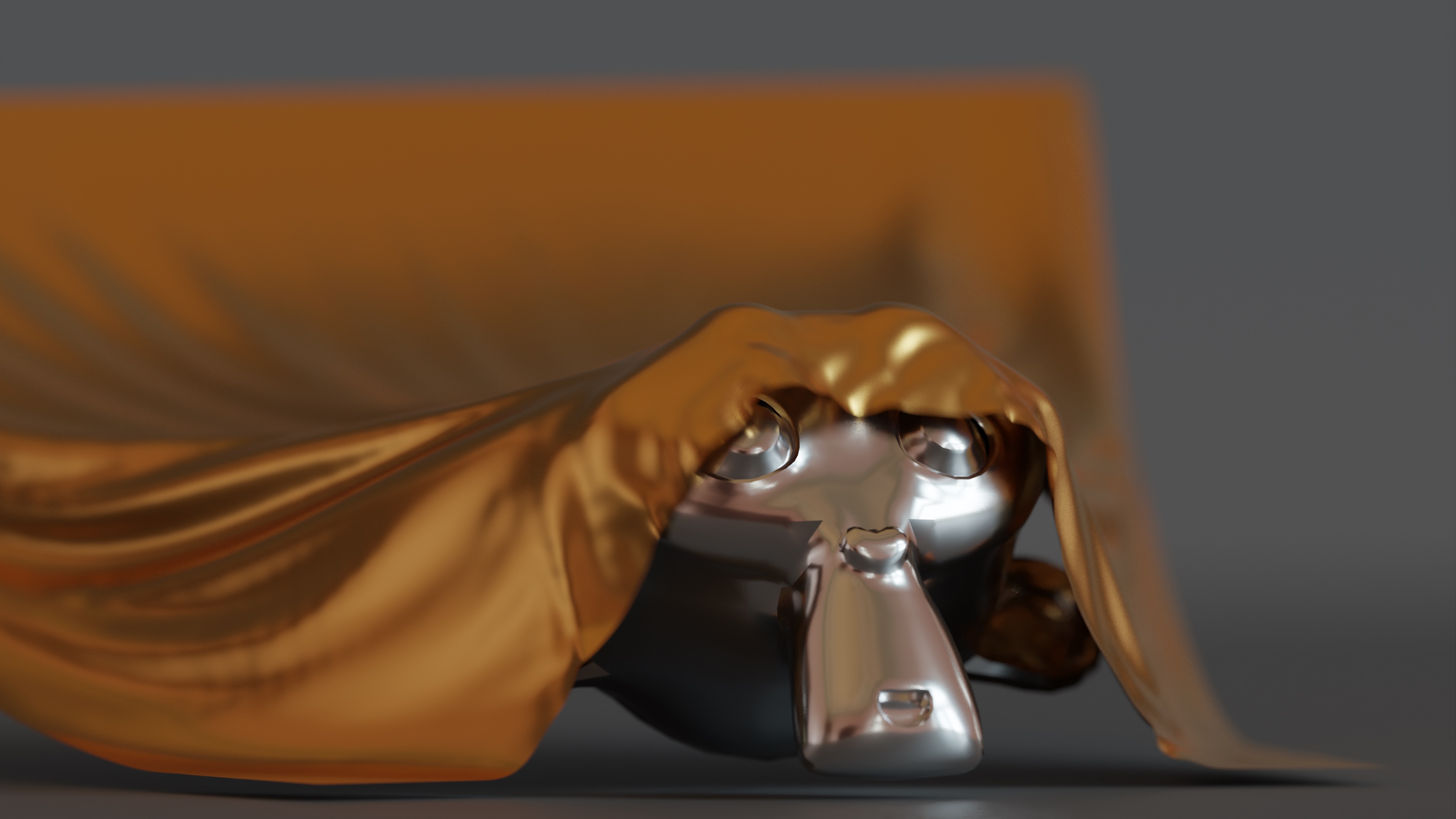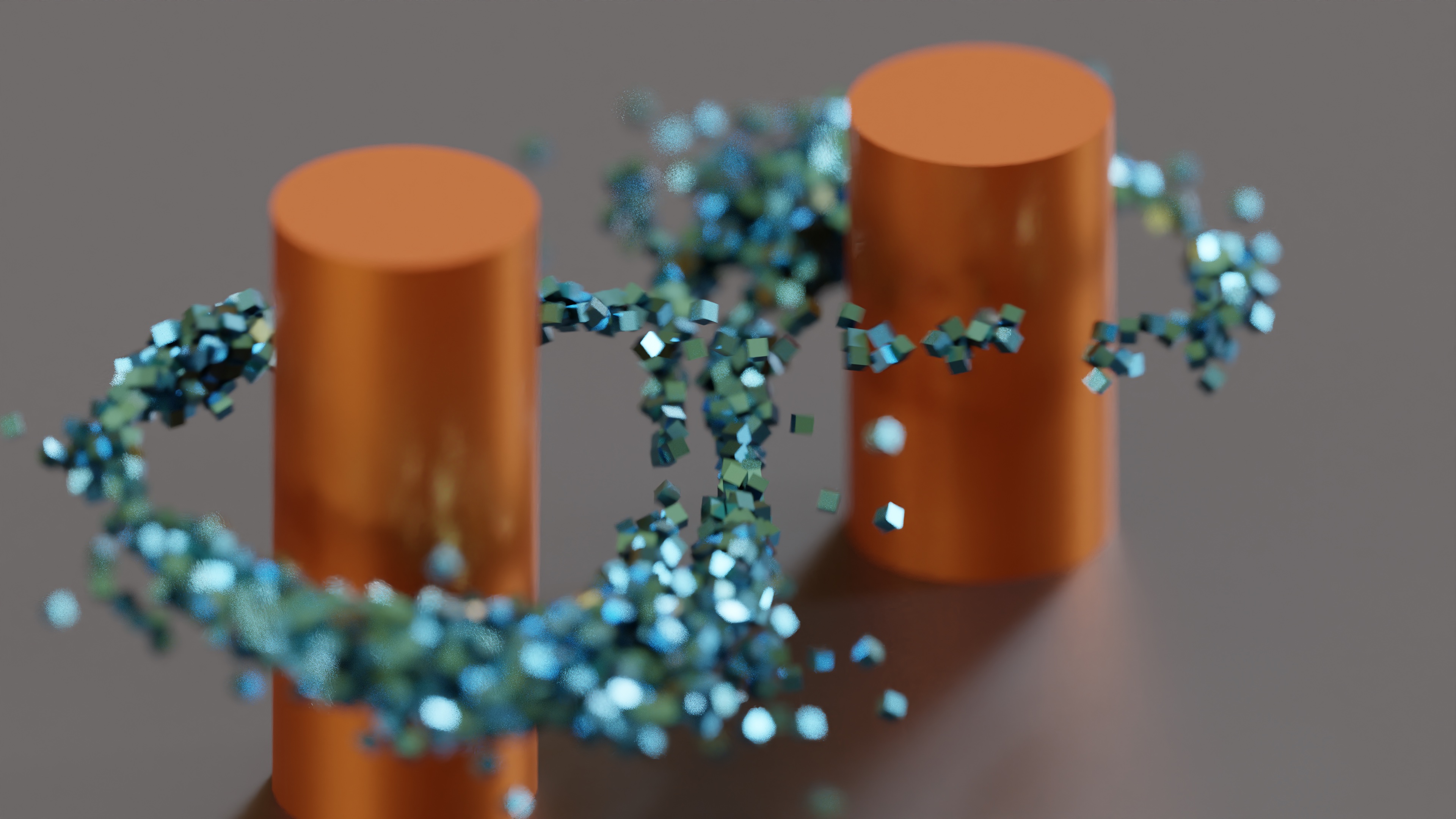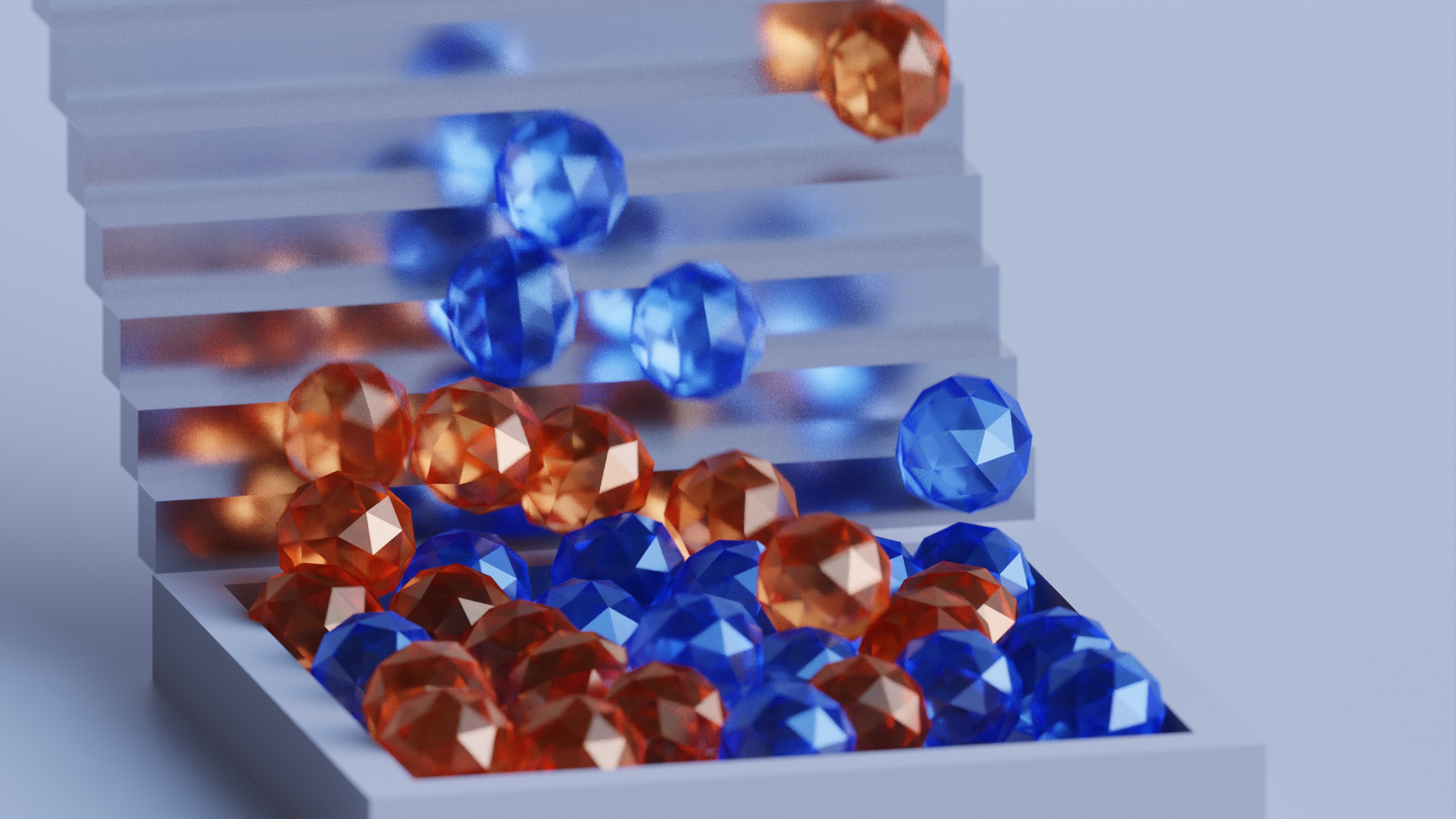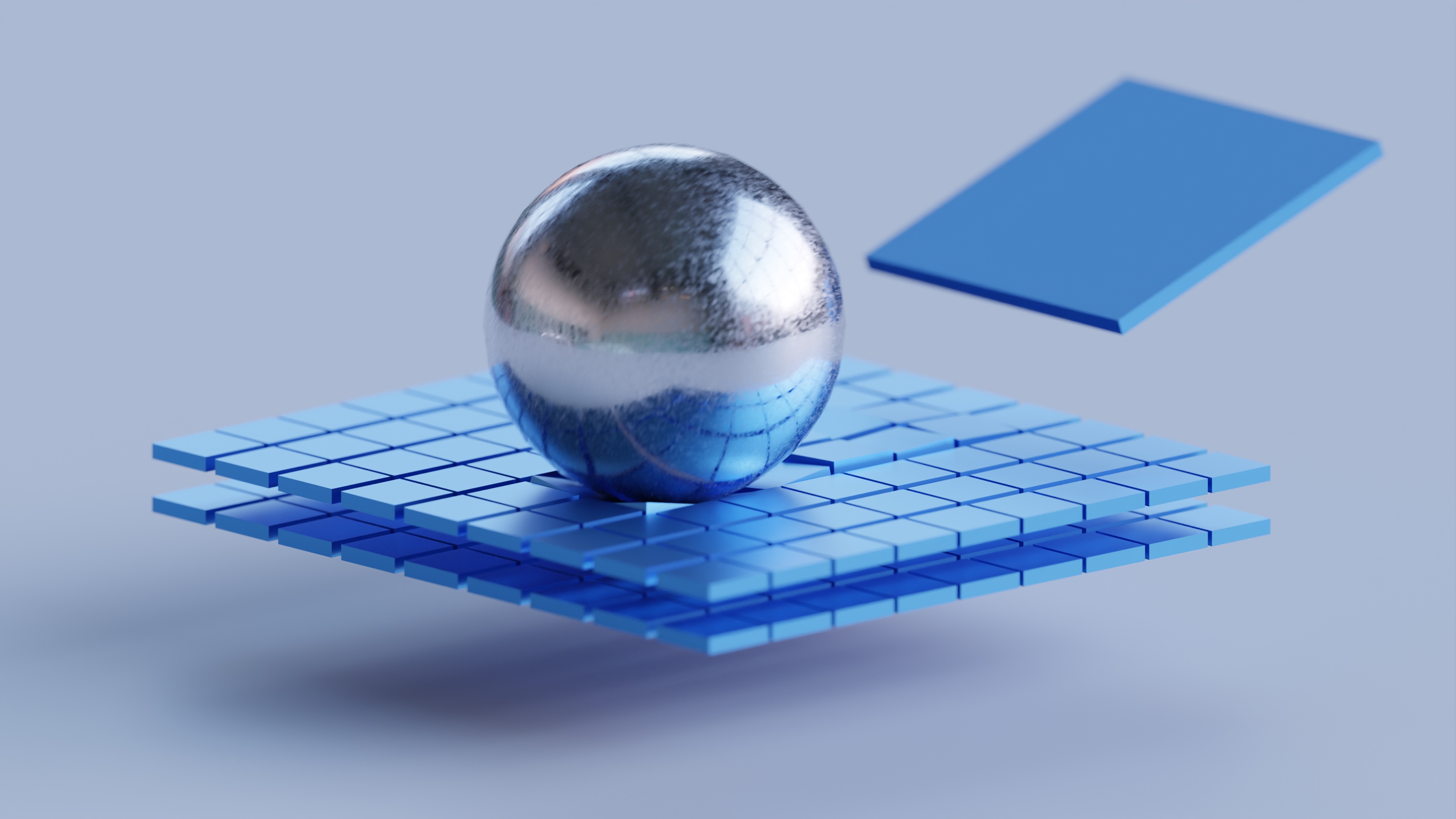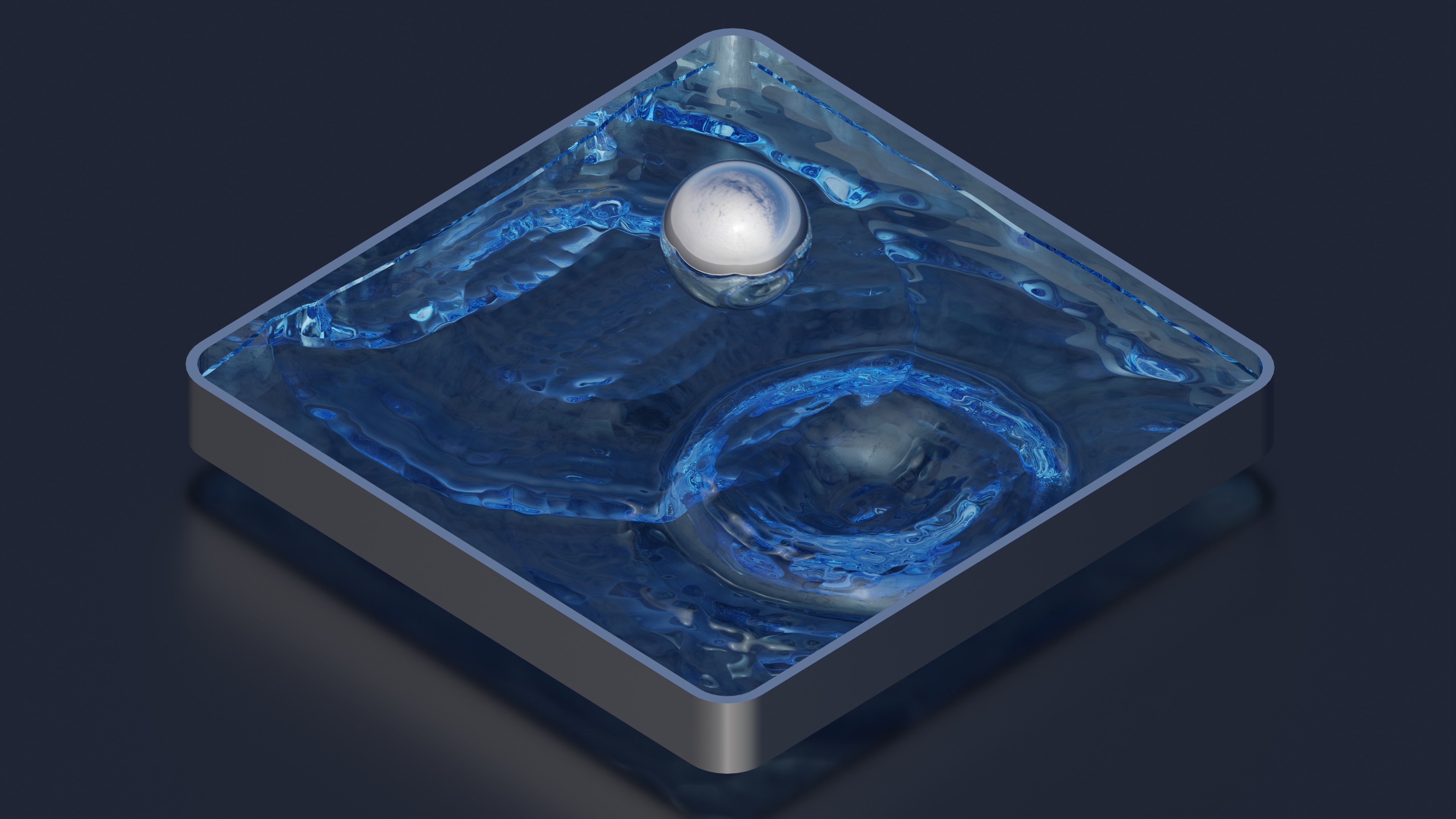This course is also available as part of the CORE Bundle of Fundamental Blender Courses
❤️ CG Cookie, a project of Autotroph, contributes to Blender development through Autotroph’s Corporate Gold sponsorship of the Blender Development Fund. Your support of CG Cookie helps make this possible!
Fundamentals of Physics
with Kenny Phases
Welcome to The fundamentals of Physics, your gateway to mastering the art of simulation within Blender. This course will guide you through various physics systems, enabling you to create realistic animations and effects. Each chapter focuses on a different aspect of physics, from rigid body dynamics to fluid simulations, ensuring a comprehensive understanding of Blender's capabilities. By the end of this course, you will have a fundamental understanding of Blender's physics simulation techniques, and posses the ability to create incredibly stunning renders.
CHAPTER ONE: Rigid Body Physics & Constraints
Explore the fundamentals of rigid body physics and constraints in Blender. Learn how to simulate realistic collisions, manage passive and active objects, and understand surface responses. Delve into various constraint types such as fixed, point, hinge, slider, and piston to control object interactions with precision. By the end of this chapter, you'll be equipped to create dynamic scenes with multiple interacting objects, culminating in a final project that showcases your new skills.
CHAPTER TWO: Soft Body Physics
Discover the soft side of physics simulations. This chapter focuses on soft body dynamics, teaching you how to create and control soft body objects, manage collisions, and tweak settings for realistic behavior. The chapter concludes with a comprehensive project that puts your soft body physics skills to the test.
CHAPTER THREE: Cloth Physics
Learn to simulate realistic cloth behavior in Blender. This chapter guides you through setting up cloth simulations, adjusting settings for various cloth types, and creating detailed cloth interactions. A final project will allow you to apply your knowledge to create stunning cloth simulations.
CHAPTER FOUR: Fluid, Smoke, Fire Physics
Master the art of fluid, smoke, and fire simulations. This chapter covers the setup and customization of fluid simulations, as well as smoke and fire effects. You’ll learn to create realistic water bodies, smoke plumes, and fire animations, culminating in two final projects that showcase your ability to handle these complex simulations.
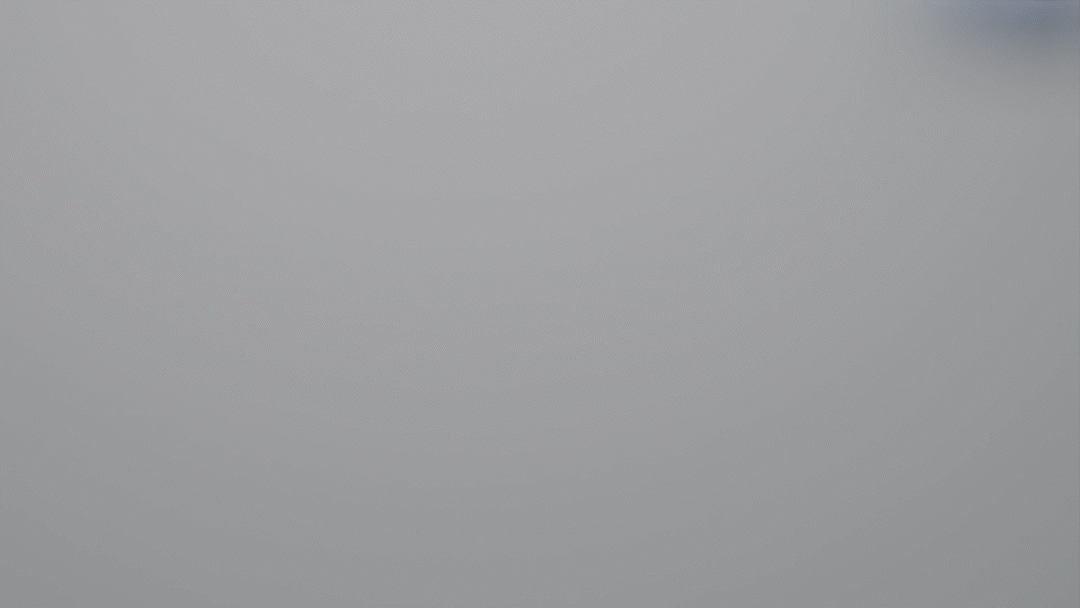
CHAPTER FIVE: Particle Systems
Unlock the power of Blender's particle systems. This chapter teaches you how to create and manipulate particle systems for a variety of effects, from simple emissions to complex instancing and obstacle interactions. The final project will challenge you to create a compelling particle-based animation.
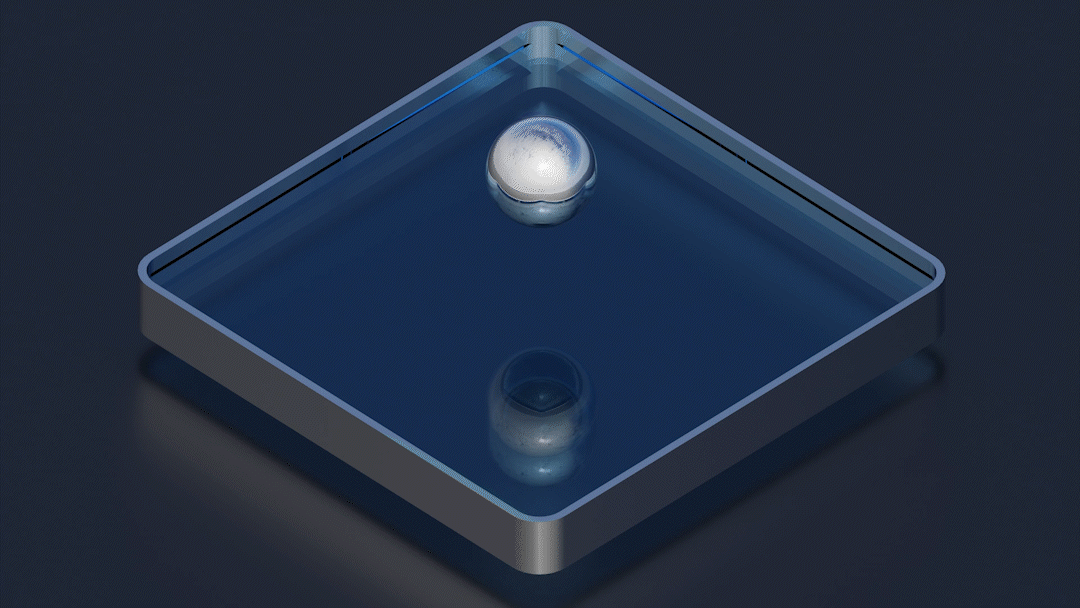
CHAPTER SIX: Dynamic Paint
Explore dynamic paint simulations to add a creative touch to your projects. Learn to use dynamic paint to create interactive effects on objects, such as weight, paint, and displacement. This chapter includes a final project that demonstrates the versatility and artistic potential of dynamic paint.
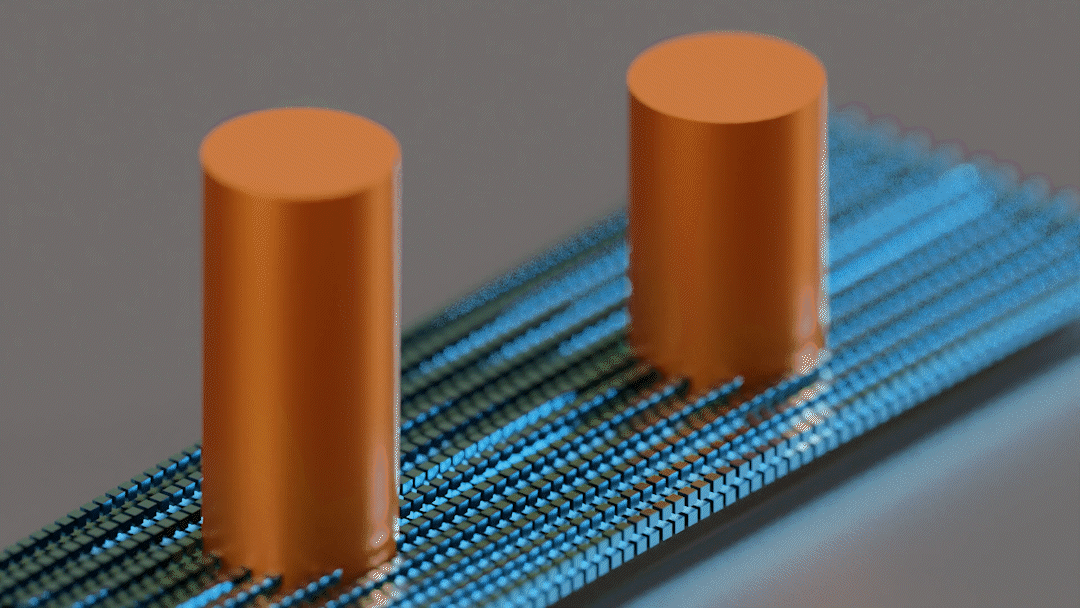
CHAPTER SEVEN: Force Fields
Harness the influence of force fields on your simulations. This chapter covers the different types of force fields, including force, turbulence, wind, vortex, and more. You'll learn how to apply these forces to rigid bodies and curve-objects, with a final project that combines multiple force field effects.
CHAPTER EIGHT: Tips, Tricks, & Troubleshooting
Gain valuable insights and techniques to enhance your workflow. This chapter offers tips on surface thickness, object clipping, overlapping objects, and more. You'll also learn about keyframing force fields, custom cache folders, and additional resources, ensuring you have all the tools you need to troubleshoot and optimize your simulations.
Want more CG Cookie Courses?
If you get inspired and would like to become a CG Cookie member after purchasing this course, send a message to support@cgcookie.com and we will be happy to help you set up an annual membership while discounting the amount you paid for this course on Blender Market. A membership will give you access to our instructors, our community and 100+ CG Cookie Blender courses. Be sure to mention your Blender Market Order ID and we will take it from there.
For more information, visit cgcookie.com or head over to our Creator Profile here on Blender Market.