Foam - Custom Blender Ui
New in Version 0.9.0
- Persistent foams - keep your custom toolbox visible.
- Lock foams to the view edges.
- More settings (from 3D view overlay and tool settings)
- Limits on numeric settings.
- Re-assign the Foam Manager hotkey
- Bubble alignment menu.
- Delete foams from the manager
- Bug fixes
Why Foam?
Have you ever discovered a handy Blender command or setting deep in a menu and then wished you could get to it faster? With Foam you can quickly create a shortcut bubble and keep it close to your mouse pointer. Collect your bubbles together into foams and assign them to a shortcut key or button so that they all pop up together. Like a supercharged custom pie menu. Build separate foams for different modes or use the same ones everywhere. You can control Blender operators, switch tools or adjust settings.
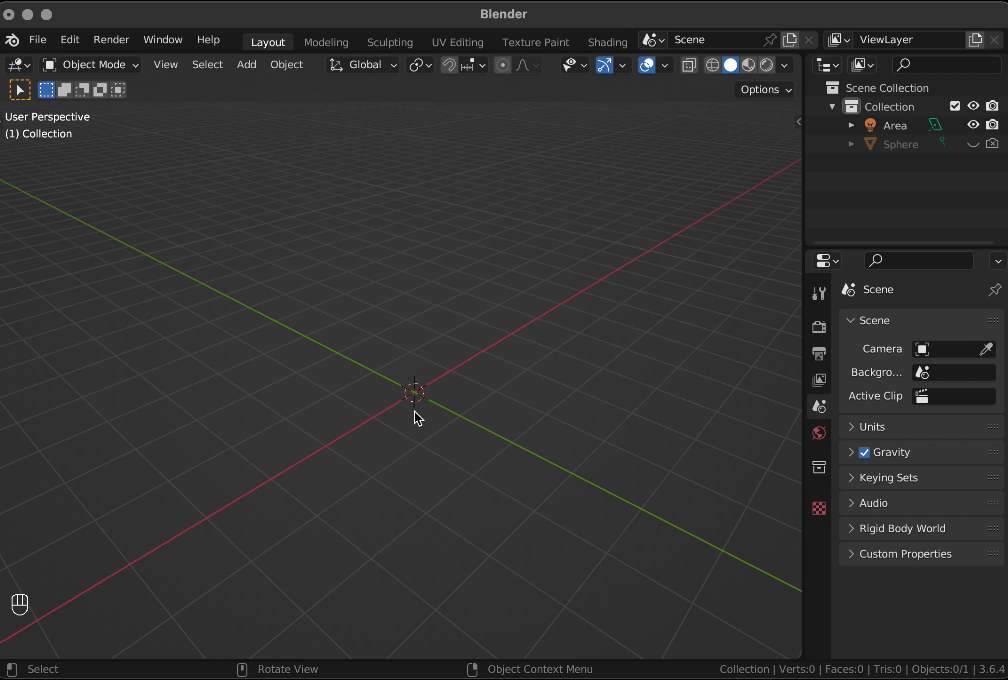
Foam lets you build your own user interfaces in Blender without coding. Organise your shortcuts visually with colourful icons and take them with you - they are saved as text files on disk. The animation above for instance shows how quickly you can add a shortcut to show face orientation. The overlay menu where that setting normally lives is long and busy. Sometimes in Blender it's hard to find things even when you know where they are. Now you can add shortcuts when you find them and know where they are next time you need them.
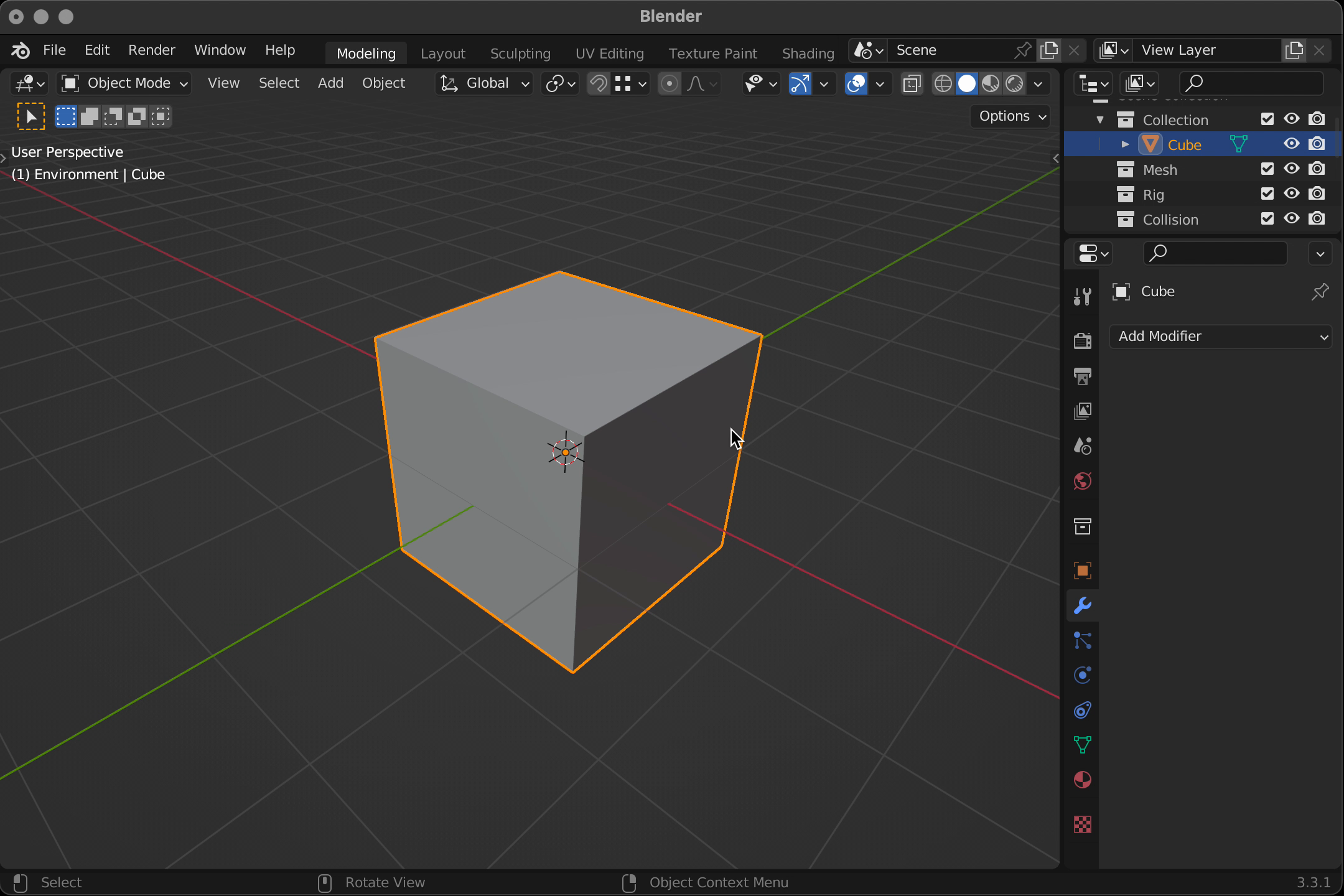
Feature Highlights
Create unlimited foam interfaces with as many bubbles as you need.
Bubbles can run Blender operators, optionally setting parameters like size or position, or they can switch tools or change settings.
Numeric settings like brush size can be changed by dragging the mouse up and down on the bubble.
Set an icon for each bubble, change icon color tint, background color and size.
Associate foams with specific views and object modes.
Foams are stored as text files in your user directory or another location that you can specify in preferences. They will persist across Blender versions and can be copied to other machines. You can also store them on a network volume.
Planned Features
Foam is just getting started. Because it's new you may find some edges that need filing down a bit. Contact me here or on the Discord server (you'll get an invitation when you purchase) and we'll sort it out. I have a lot of ideas for it including:
Chain foams - one bubble opens another foam
Nest foams - add one subform to an area of a parent so that you can reuse groups of bubbles
Sharing foams online.
Icon packs and quick icon generation from geometry.
Foam is tested on Windows, macOS and Linux. I'll try to support back to at least the previous LTS release of Blender. Right now Foam has been tested on 3.3.12 through to 3.6.7 and 4.1.0 Alpha on all three platforms.
As features are added I may from time to time increase the price but rest assured once you've bought you've bought. You won't get charged again or have to pay extra for new features.
Thanks for looking, I look forward to helping you make Blender your own.
| Sales | 20+ |
| Customer Ratings | 1 |
| Average Rating | |
| Dev Fund Contributor | |
| Published | 7 months ago |
| Blender Version | 4.0, 3.6, 3.5, 3.4, 3.3 |
| License | GPL |
Have questions before purchasing?
Contact the Creator with your questions right now.
Login to Message



