Fluid Painter
Fluid Painter 1.3.21 Update
-
Compatibility with Blender 4.2
Fluid Painter is now fully supported by Blender 4.2, with a proper material library compatible with both Cycles and the brand new EEVEE Next!
-
Merge Fluids Tool
This update comes with a new tool that merges two fluids into a single one! Check the video below!
But there's more!
Be sure to check the Fluid Painter - What's New document for the complete list of the new improvements and features!
What is Fluid Painter
Imagine effortlessly painting fluids over any surface in your 3D designs. No more tedious workarounds or clunky interfaces – just pure, seamless creativity. That's the power of the Fluid Painter Add-on for Blender. As a 3D artist myself, I was frustrated by the limitations of existing methods. That's why I set out to create a product that would make it easier to work with fluids in 3D design. I tested it myself, and with the help of other 3D professionals, to ensure it was easy to use, flexible, and powerful. And now, I'm excited to share it with you. With Fluid Painter, you'll be able to turn your vision into reality and take your designs to the next level. So go ahead, unleash your creativity and make a splash with Fluid Painter!
Fluid and Fluid+ presets
Fluid Painter provides two primary preset types: Fluid presets, which are great for general painting and recommended for creating fluid leaks. Fluid+ presets are more advanced, dynamically adjusting to the painting surface. However, they require an assigned drawing surface. This assignment is automatically performed by selecting one or more objects just before adding a Fluid+ preset.
| Fluid Preset | Fluid+ Preset | |
| Draws over any 3D surface |
Yes |
Yes |
| Recommended for leaking fluids | Yes | No |
| Flattens onto the drawing surface |
No |
Yes |
| Needs a drawing object assigned |
No |
Yes |
Features
Fluid Painter is a Blender tool that uses Geometry Nodes to let you easily paint fluids over any 3D surface using a curve. With base and advanced parameters, you can create custom fluids that fit your exact needs.
-
Easy to use!
Simply add and draw one of the included presets to quickly create stunning fluid effects.
-
30+ Presets
Using the included presets library compatible with both Eevee and Cycles, you can add fluids to your scene in seconds.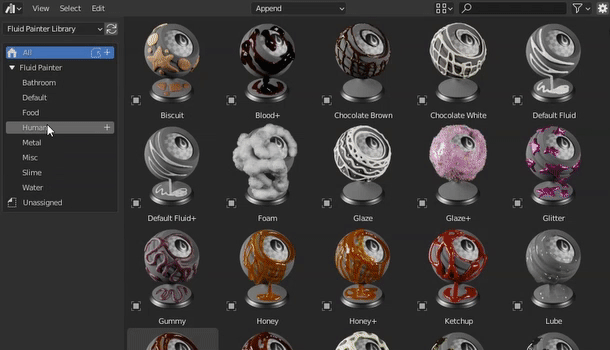
-
Drop System
Fluid Painter features an intuitive drop system that creates a drop at the end of each shape of the fluid curve. You can adjust the size, length, and curvature of the drops and move them along the splines to create a flow effect.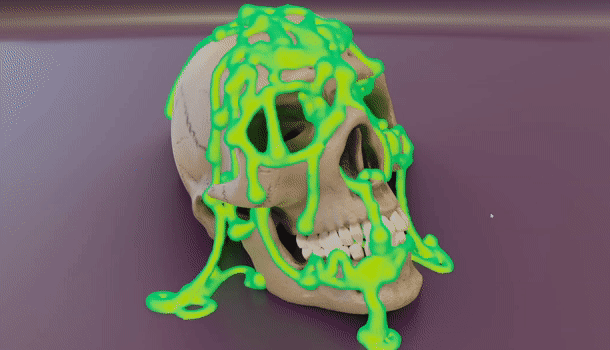
-
Drop System new features!
Create non-repetitive patterns using new randomization settings for movement and speed!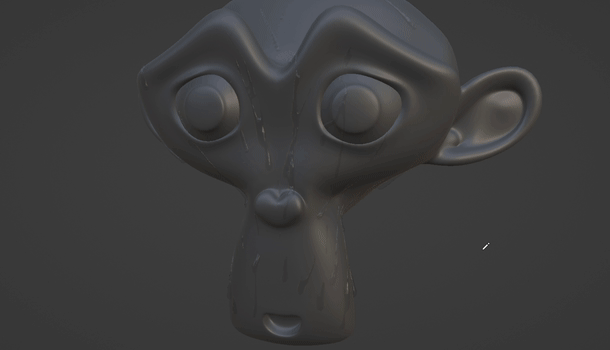
-
Drops Timeline Loop
Create seamless drop animations with the Drop Loop option!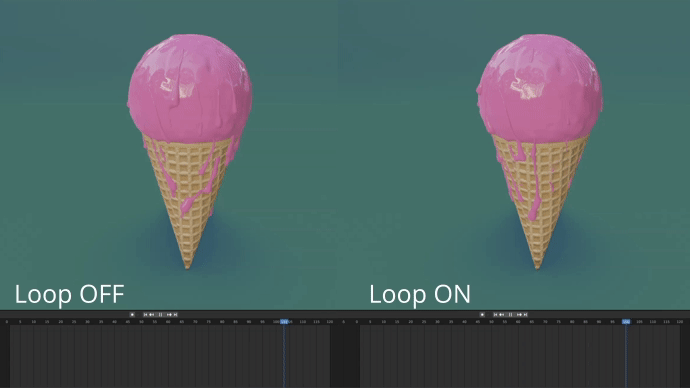
-
Drops Streaming Start/Stop
Control the start and stop of the fluid drops steaming!
-
Scattering Objects
The tool also includes two layers of spheres or cylinders that can be added inside or over the surface of the fluid, to simulate for example air bubbles or sugary, adding even more realism to your scene.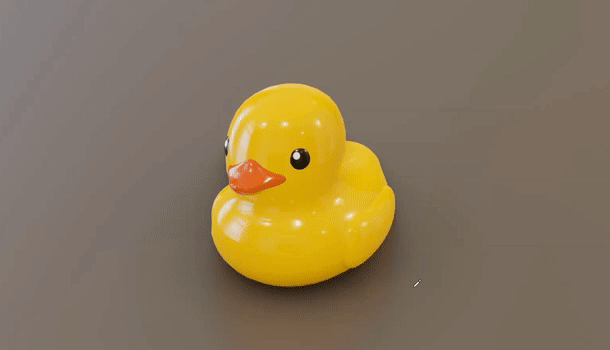
-
Advanced Parameters
Fluid+ presets offer a set of special settings that allow for the creation of flat fluids that better adapt to the drawing surface!
-
Stick Fluids over Animated Objects
Tool to stick fluids over animated objects like rigged and simulated objects!
-
Export to any 3d software
Want to use the fluid you created outside Blender? It's easy! Convert to mesh and export!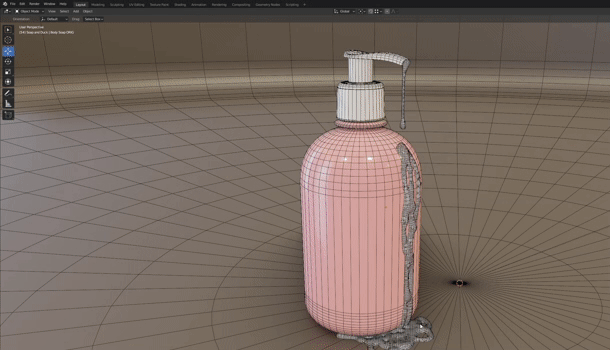
-
Make your own fluid
Build your fluid from scratch using the included default presets, the limit is just your fantasy!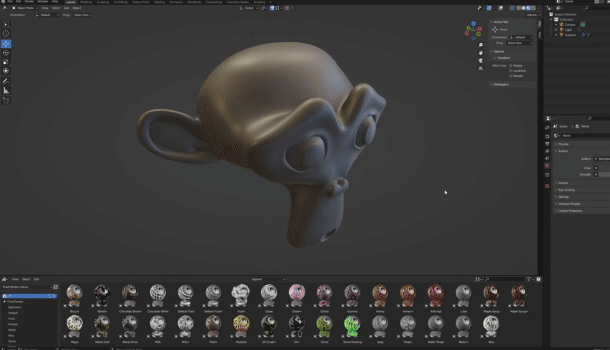
Presets List
- Biscuit
- Blood+
- Chocolate Brown
- Chocolate White
- Default Fluid
- Default Fluid+
- Donut
- Foam
- Glaze
- Glaze+
- Glitter
- Gummy
- Honey
- Honey+
- Ketchup
- Lube
- Maple Syrup
- Maple Syrup+
- Mayo
- Metal Gold
- Metal Silver
- Milk
- Milk+
- Mud+
- Mustard
- Oil Crude+
- Oil
- Slime
- Slime Glowing
- Soap
- Soap+
- Water Drops
- Water Drops Animated
- Water+
- Wax







