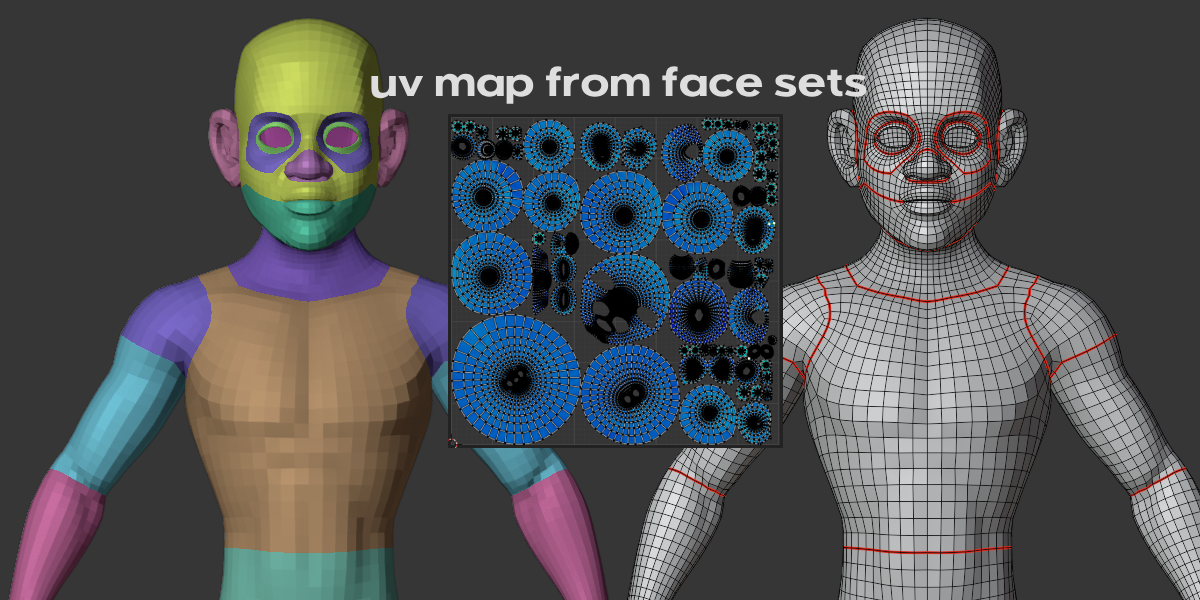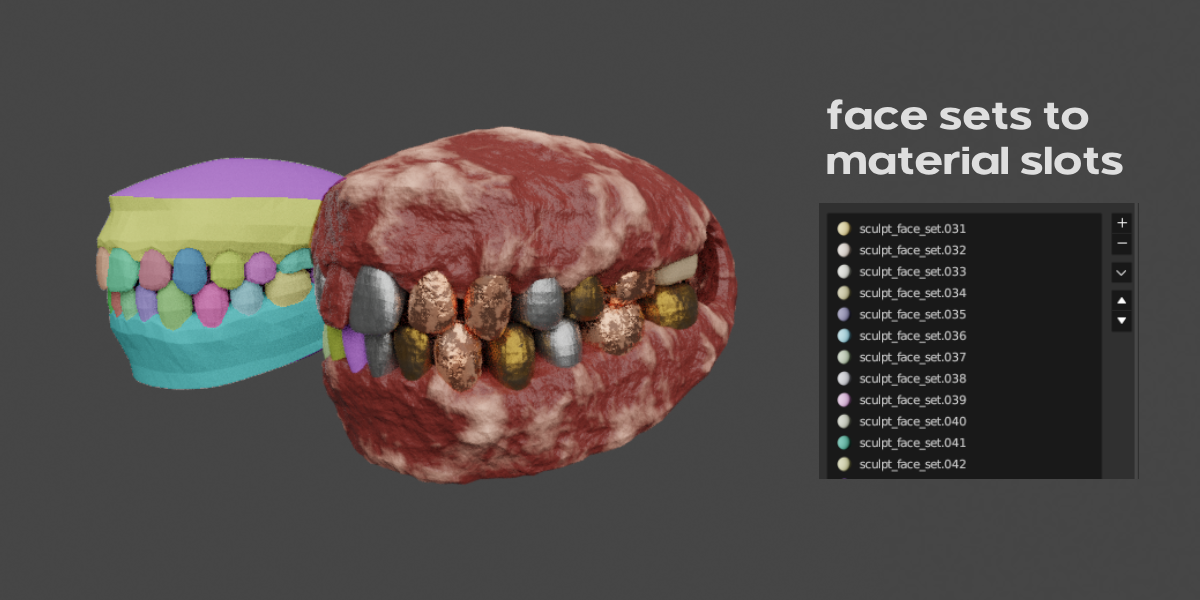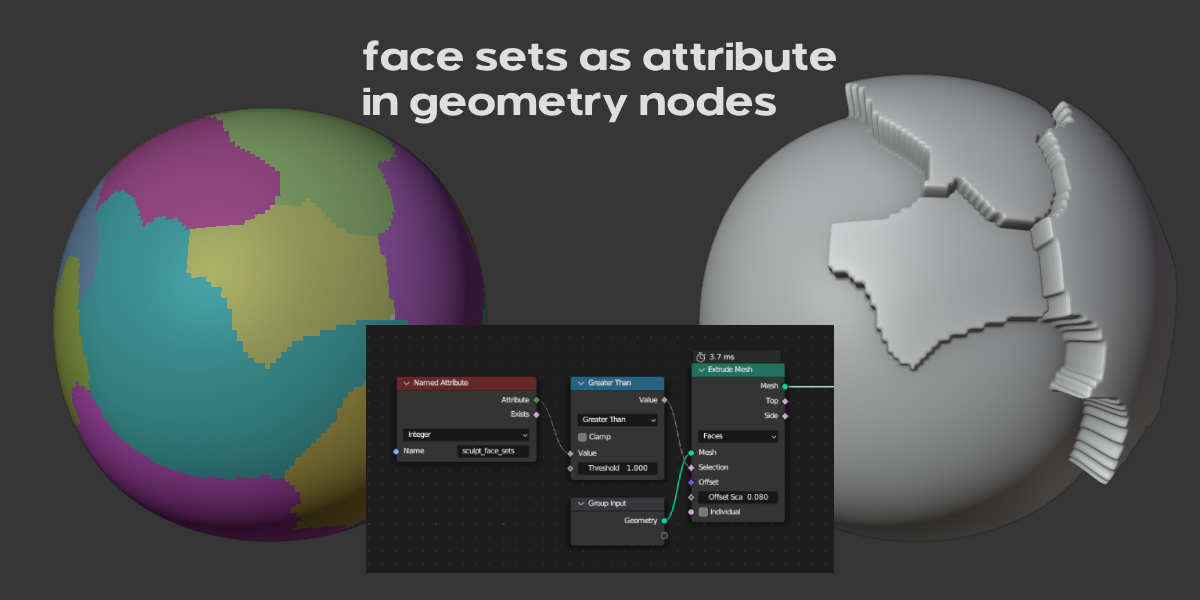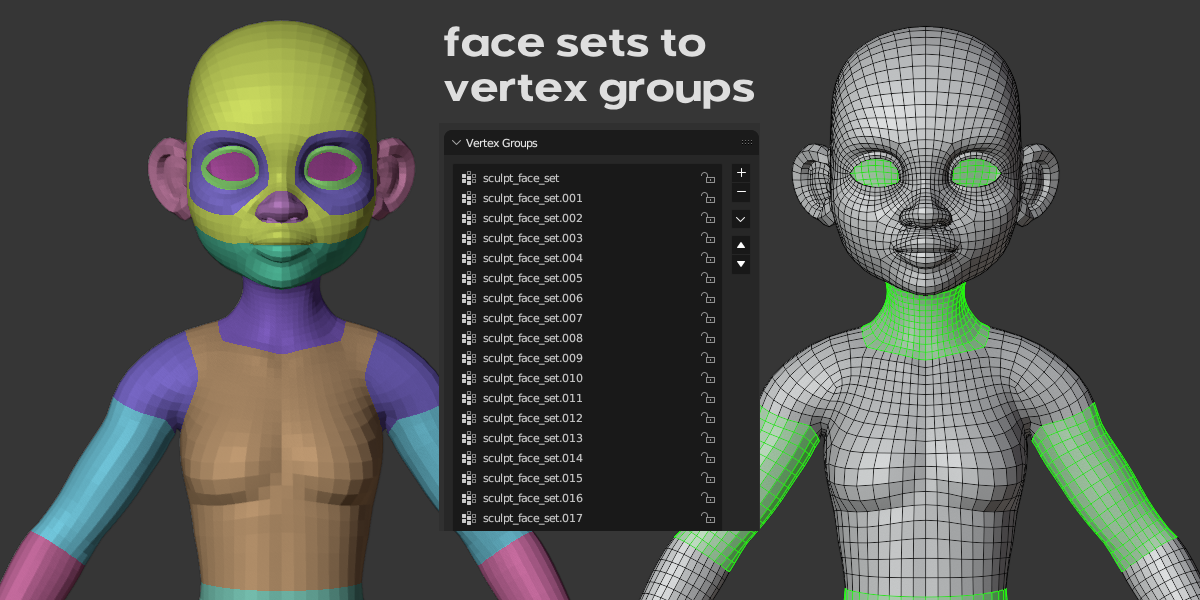Face Set Operators
This is a Blender 4.1 (and previous) version of the free add-on. Only purchase if you want to support development.
For Blender 4.2+ you can find it on extensions platform and in Blender's preferences (Get Extensions tab)
Advanced uses for Sculpt Face Sets inside Blender. Use Face Sets in Geometry Nodes, as Vertex Groups, or to quickly draw material slots and UV Map with a brush. This add-on makes your life easier by letting you divide your mesh into separate parts for ANY PURPOSE with brush strokes, instead of manually selecting faces and assigning them to groups, attributes, and material slots.
Add-on provides four converter operators:
- 1. Face Sets to Material Slots
Assigning multiple materials on a mesh can be a hassle, especially when the mesh is high-poly and selecting faces in the Edit Mode becomes cumbersome. But now you can simply draw face sets inside Sculpt Mode with a brush where you want your materials to be and with this operator simply convert Face Sets into Material Slots. Dummy materials will be assigned to every Face Set which you later swap with your materials.
This is also incredibly useful for ID Mapping when you want to export your mesh to external software such as Substance Painter, or with Quad Remesher add-on to include material slots into the Remeshing process.

- 2. Face Sets to UV Map
Selecting edges and marking them as seams is the most time-consuming and tedious part of UV Unwrapping. But with this add-on you can do it with brush strokes. Simply draw Face Sets where you want your UV islands to be, and this operator will automatically add seams to boundary edges of Face Sets, and will UV Unwrap your mesh according to your drawing. You can also use custom Edit Mode seams with this operator.
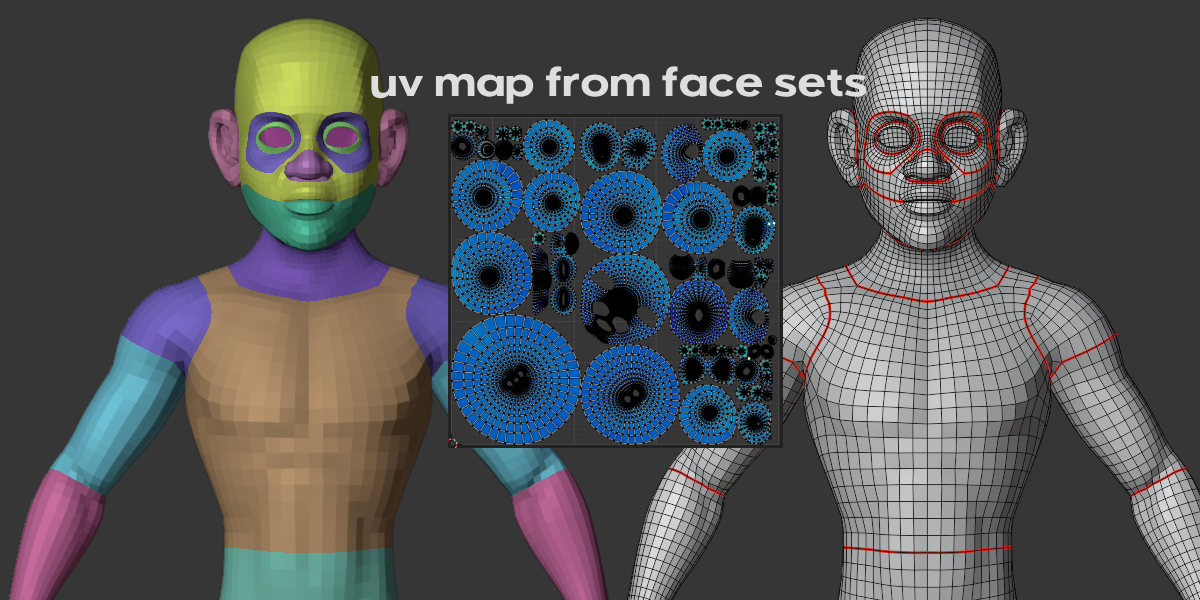
- 3. Face Sets to Vertex Groups
This operator converts Face Sets to Vertex Groups. Every vertex inside each Face Set is assigned to the grop with the weight of 1. This is a quick way to batch-create Vertex Groups by painting them on the surface, instead of manually selecting vertices and assigning them to new group in the edit mode. Especially useful for high-poly models where selecting individual vertices of parts of the mesh in Edit Mode is laggy and almost impossible.
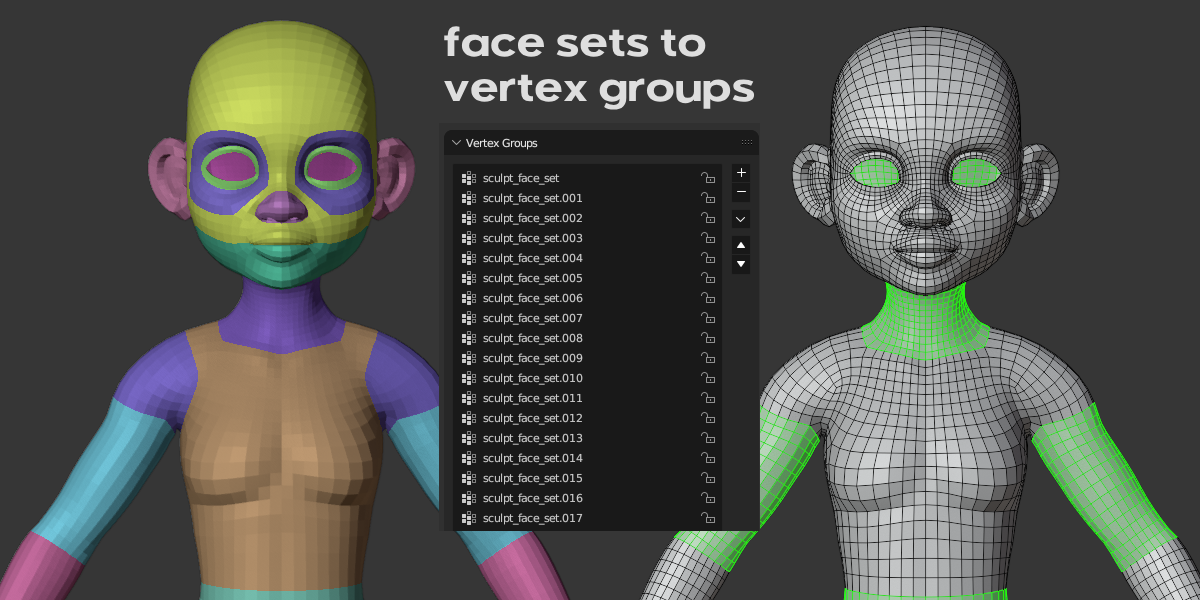
- 4. Face Sets to Attribute
Face Sets can't be used procedurally in Geometry Nodes yet, but this feature comes close. This operator converts Face Sets into integer Attribute, with each group of faces inside the Face Set assigned the integer ID from 0 to infinity. This will allow you to use Geometry Nodes with your Sculpting workflow with Face Sets, or to create stunning abstract still art or motion graphics with brush strokes inside Sculpt Mode.
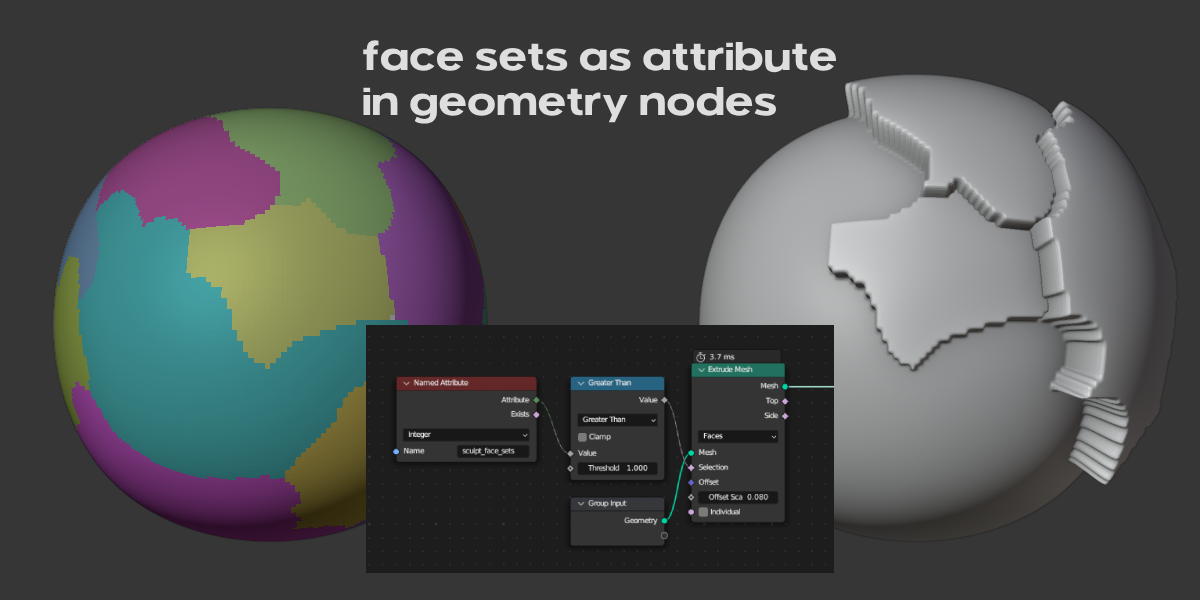
Discover more products like this
advanced sculpting uv mapping uv maps 3dsculpt 3D-sculpt uv map geometrynode geometry nodes uvmaps uvmap