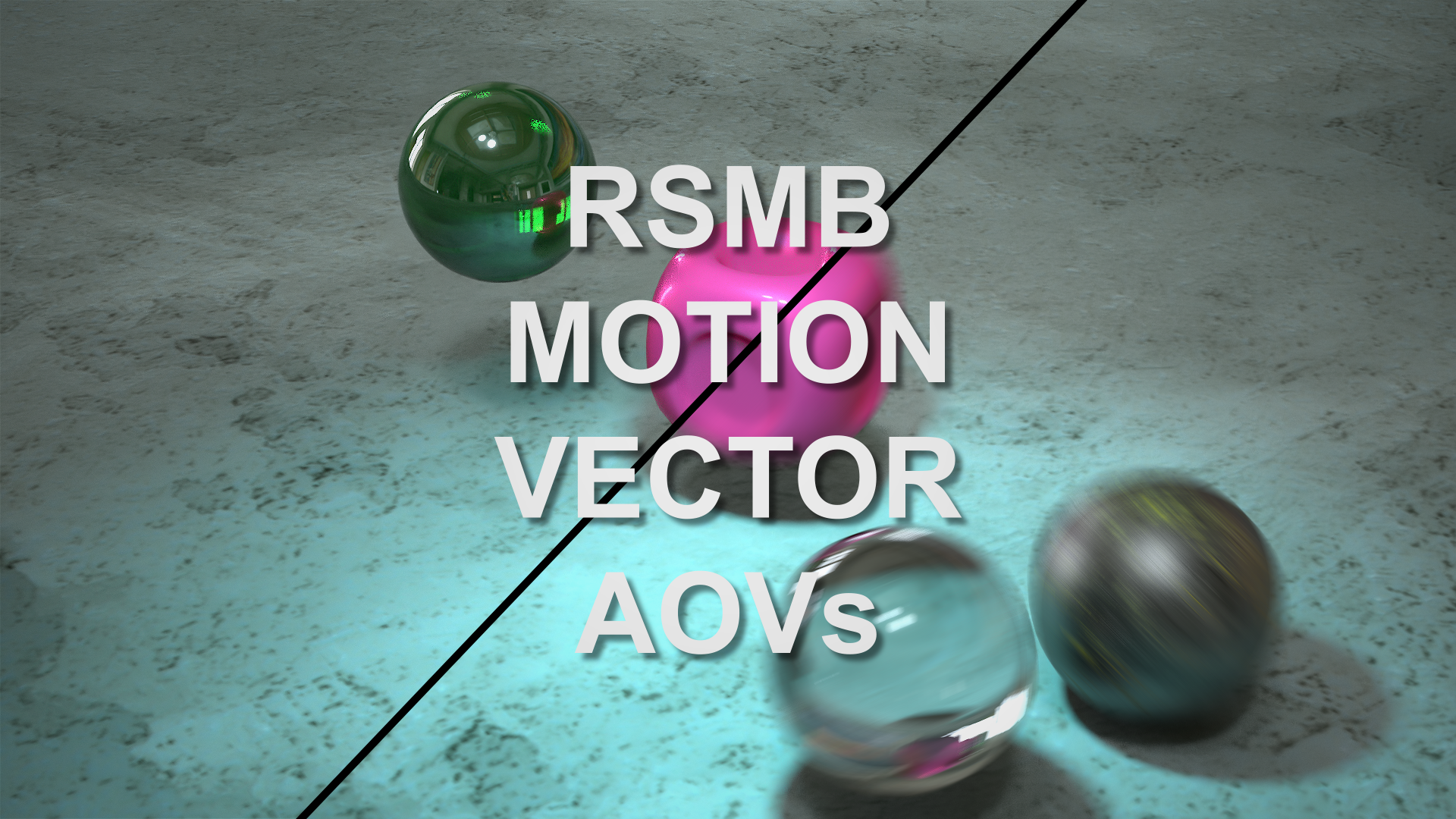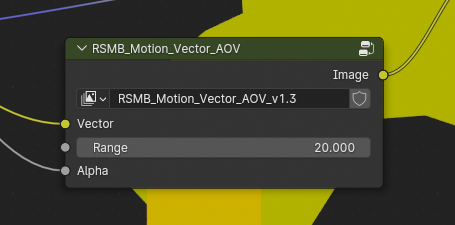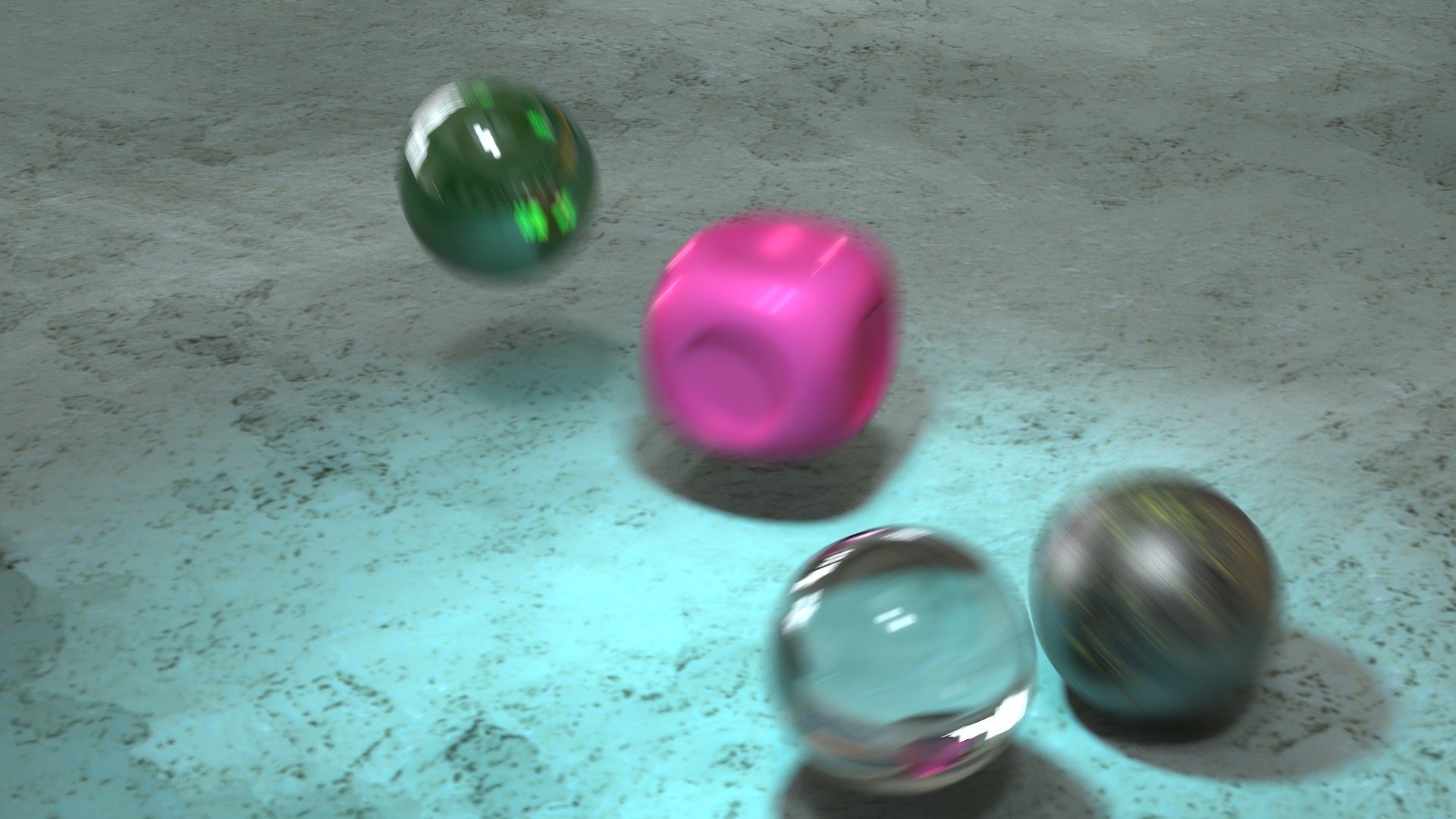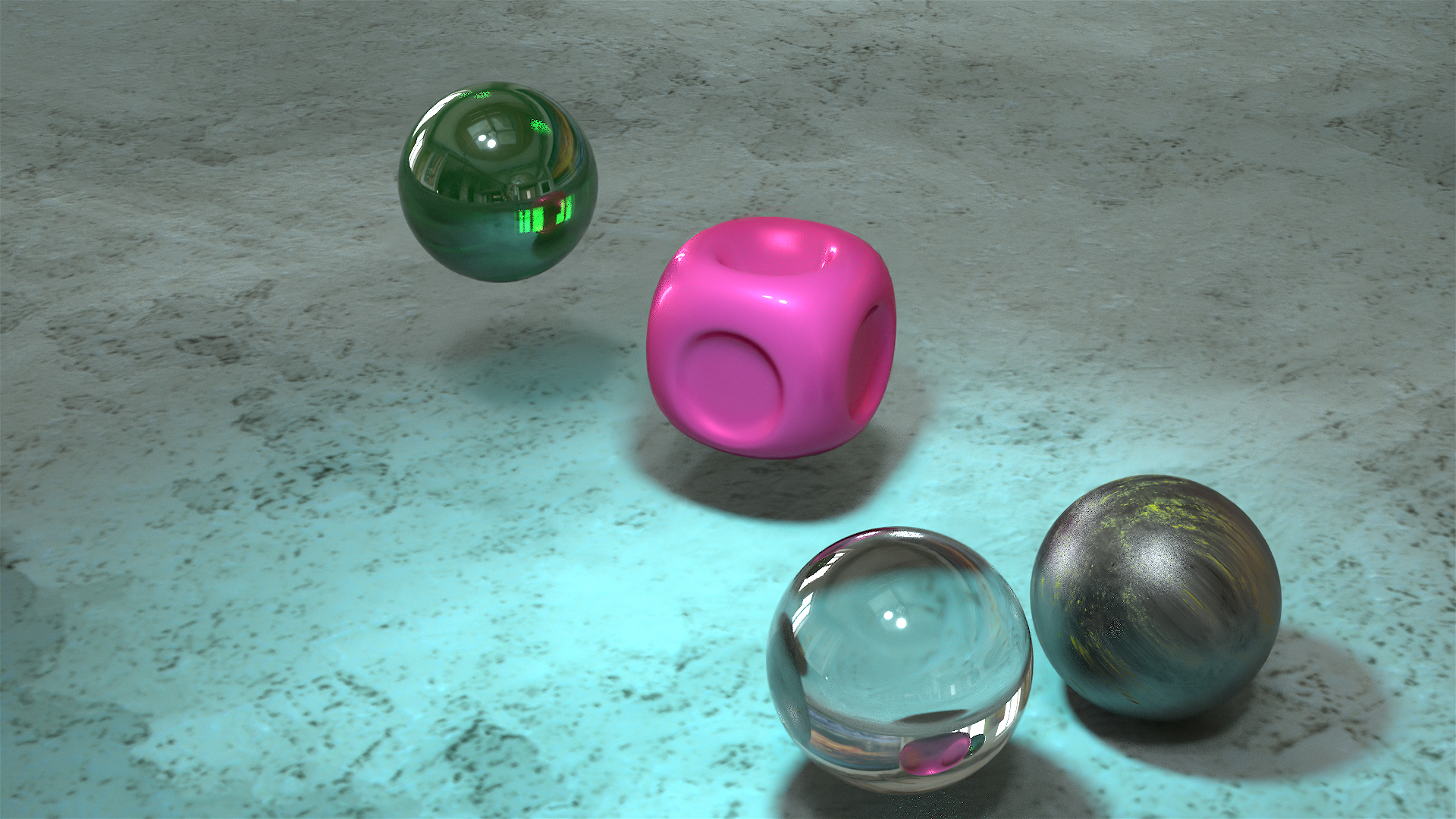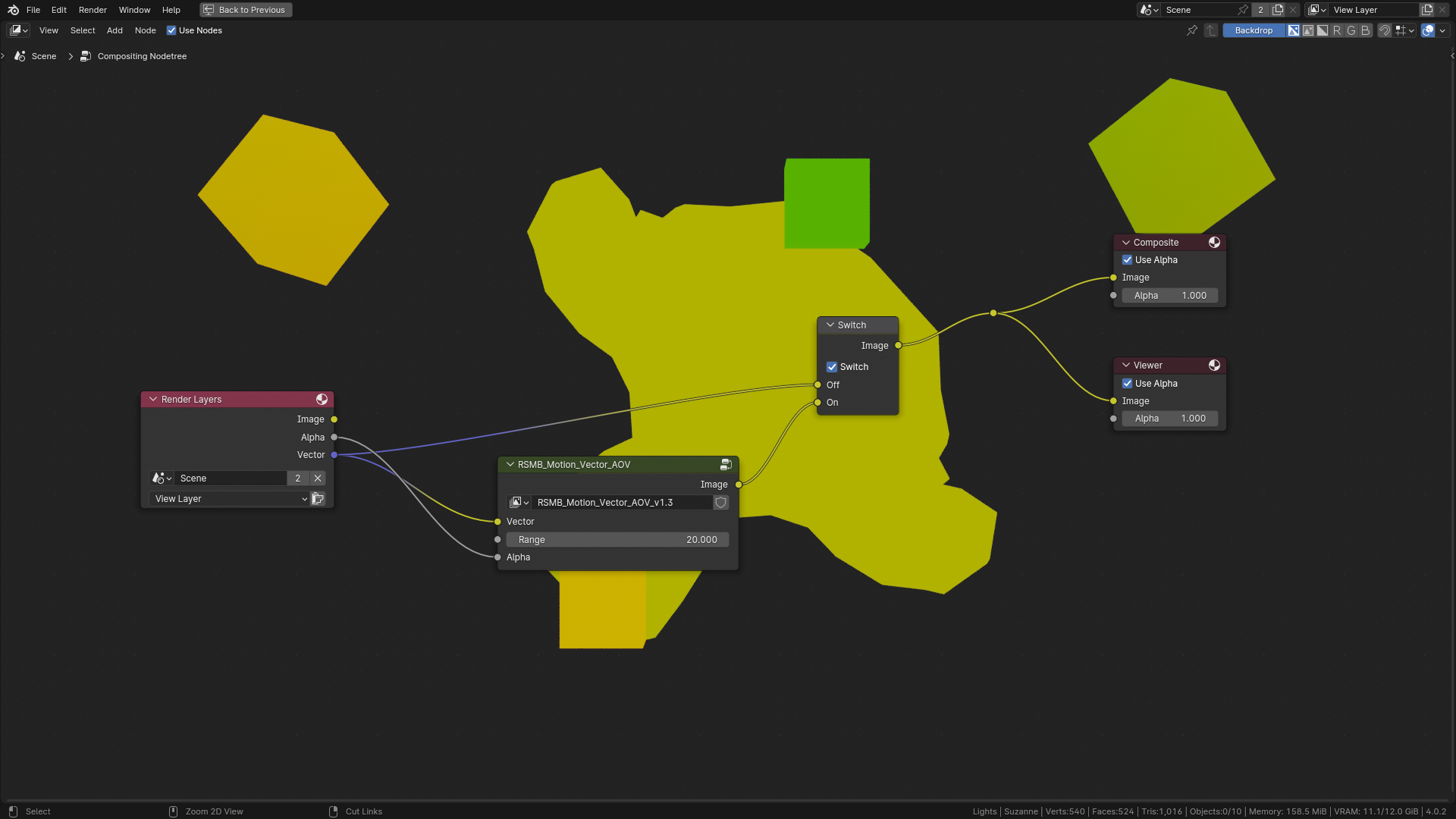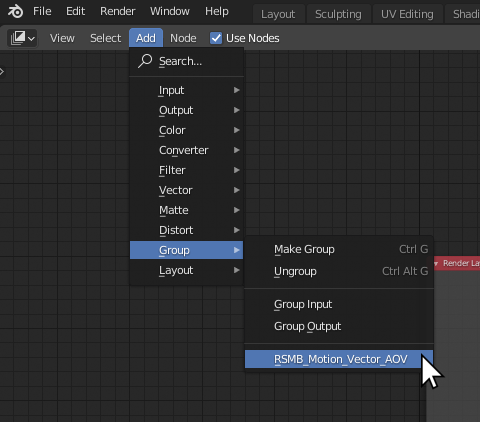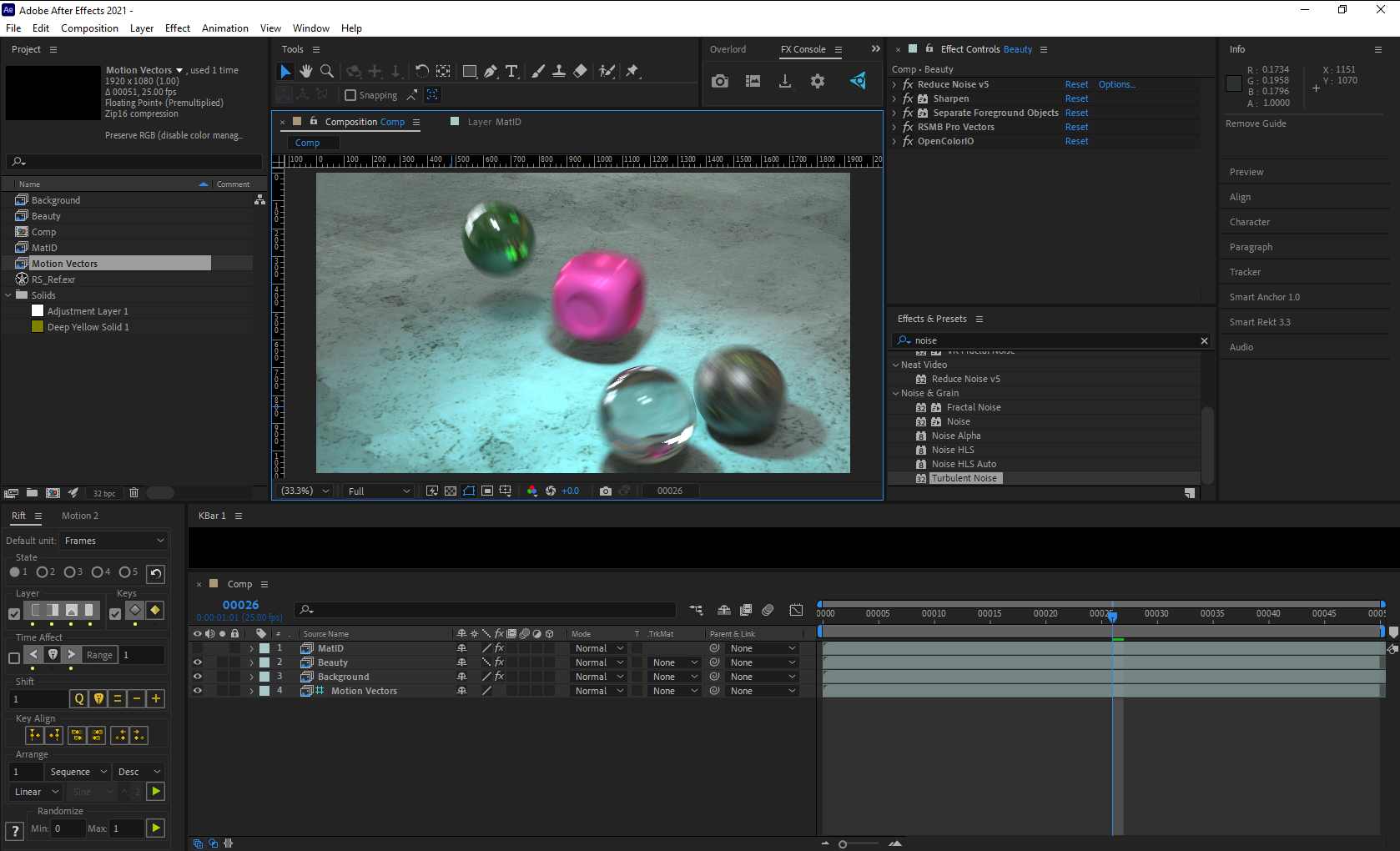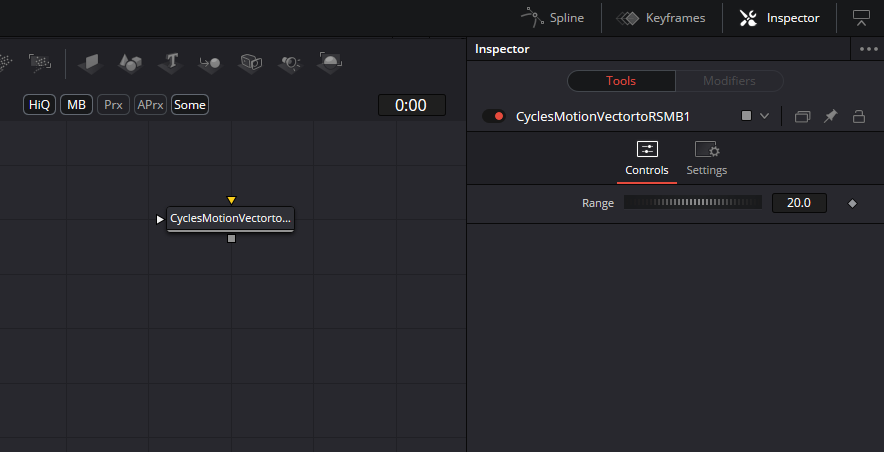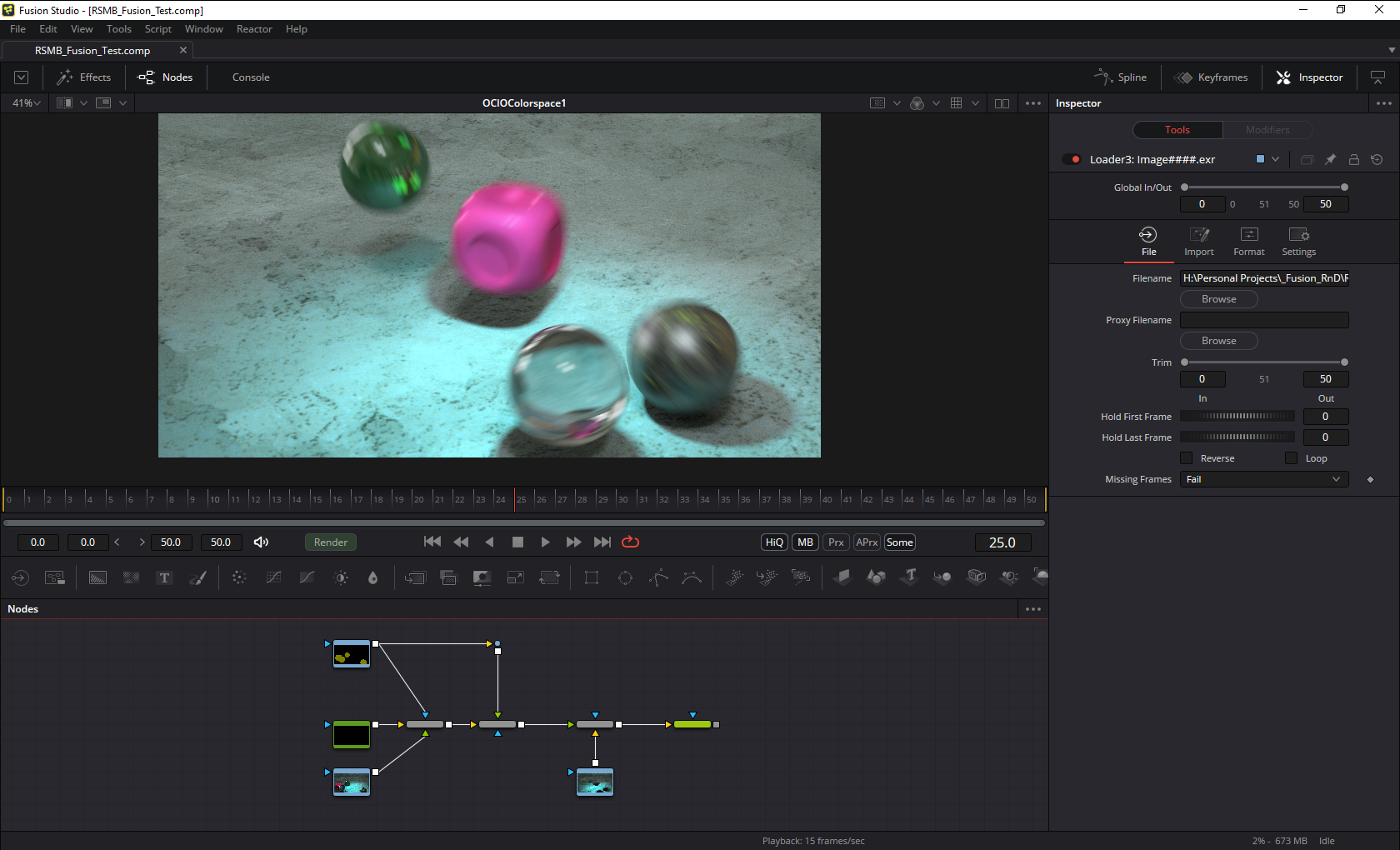Rsmb Motion Vector Aovs
Overview
Use this node group to export motion vector AOVs from Blender for use with Reel Smart Motion Blur and add motion blur in your favorite compositing software such as After Effects, Nuke, Blackmagic Fusion or any other host supporting the plugin.
By default, Cycles and EEVEE create raw motion vector AOVs (or passes) that aren't compatible with Reel Smart Motion Blur. This node group solves that problem by converting those raw vectors into a format readable by RSMB using the correct pixel math.
Just plug the correct passes into the labelled inputs, set the range slider, and you're good to go. Simply export the node group's AOV output to disk and use it with RSMB in your external compositing tool.
Screen Shots
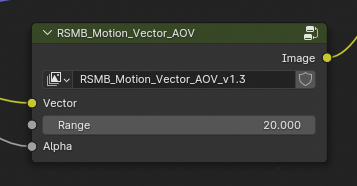
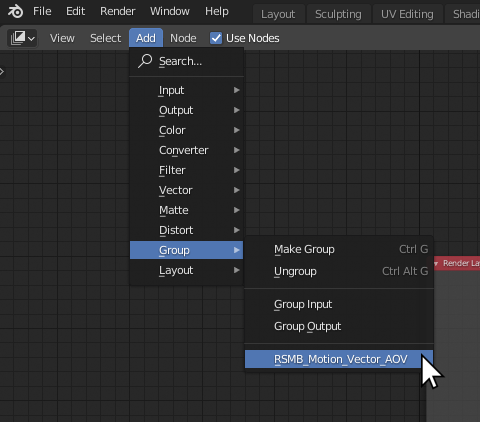
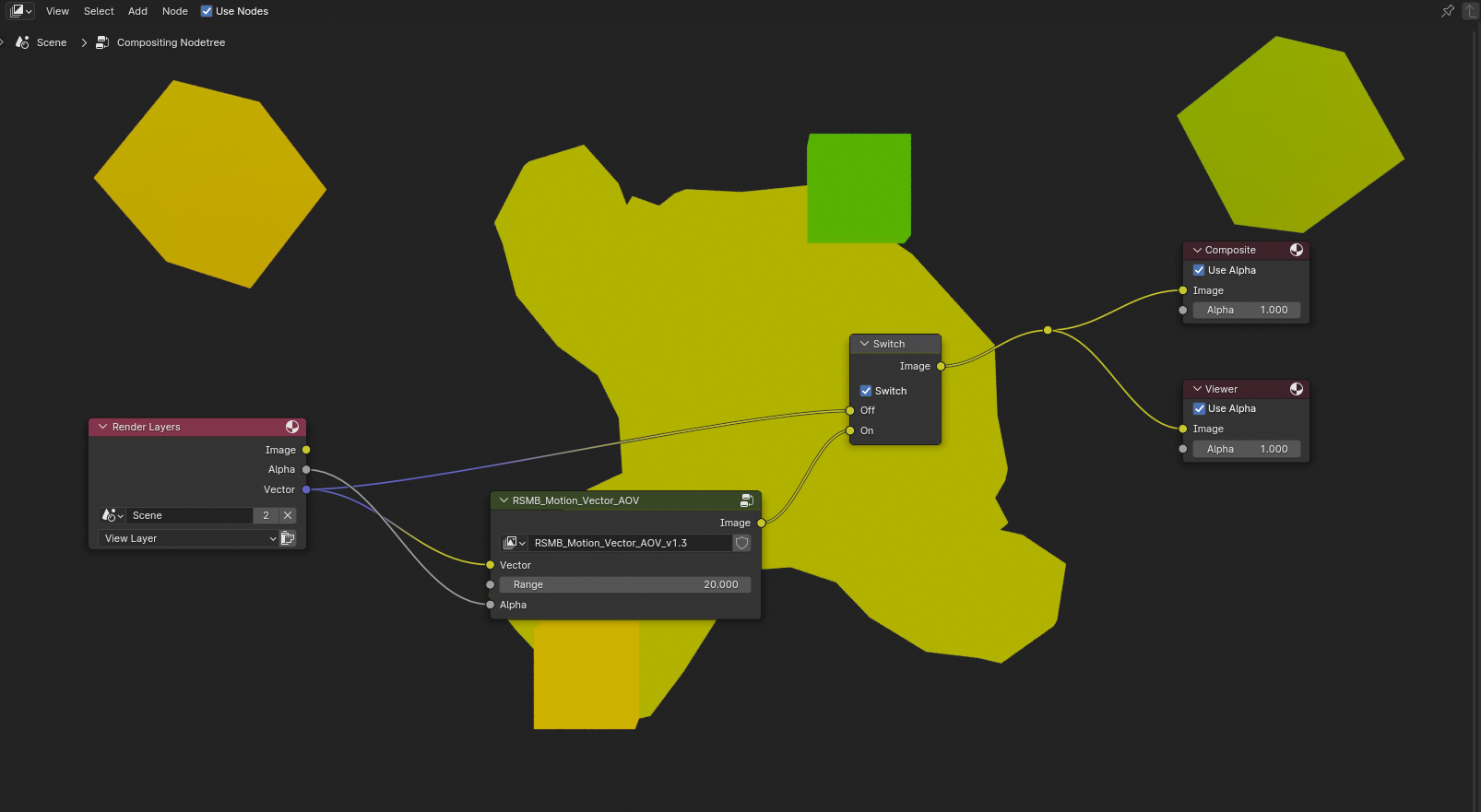
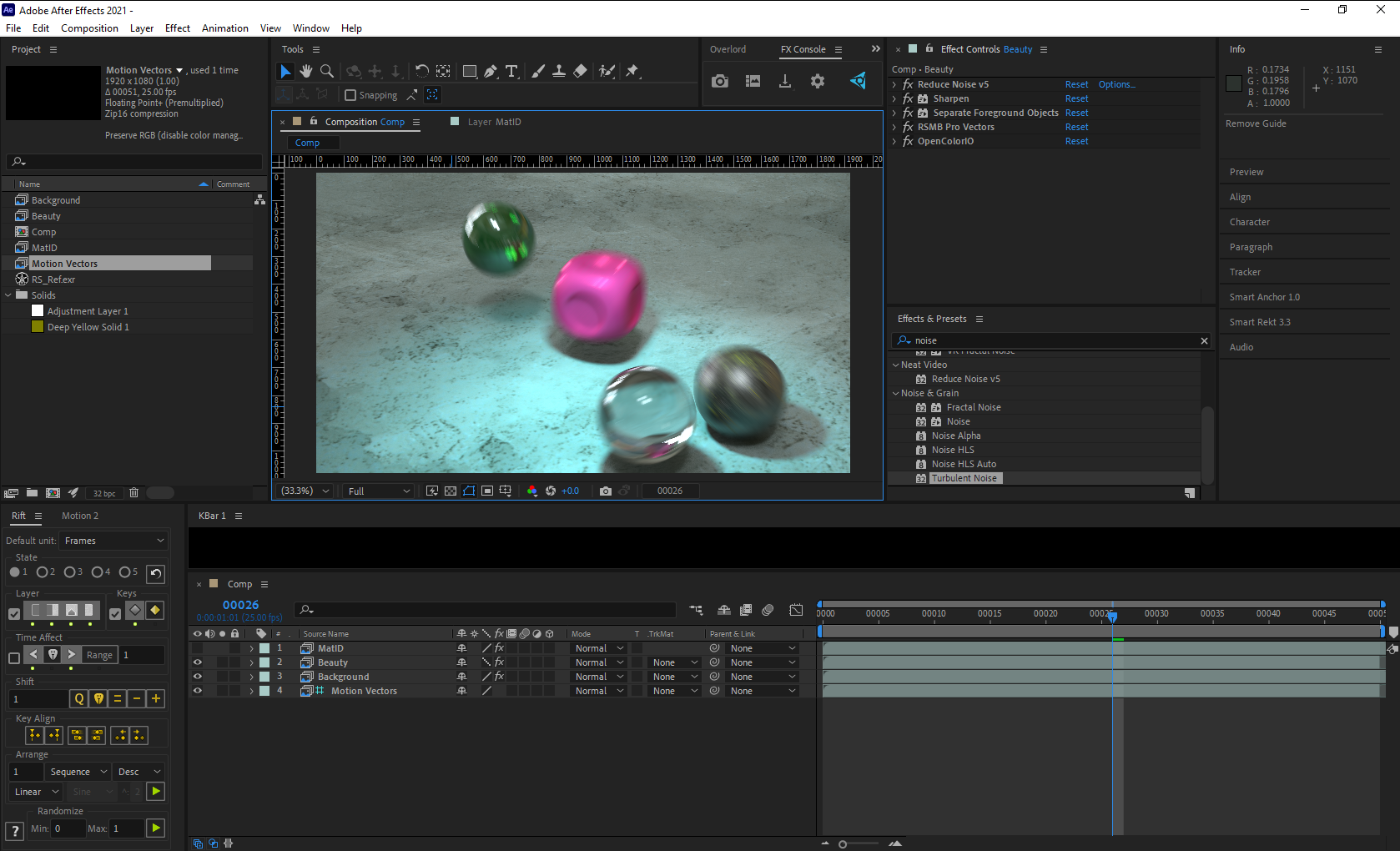
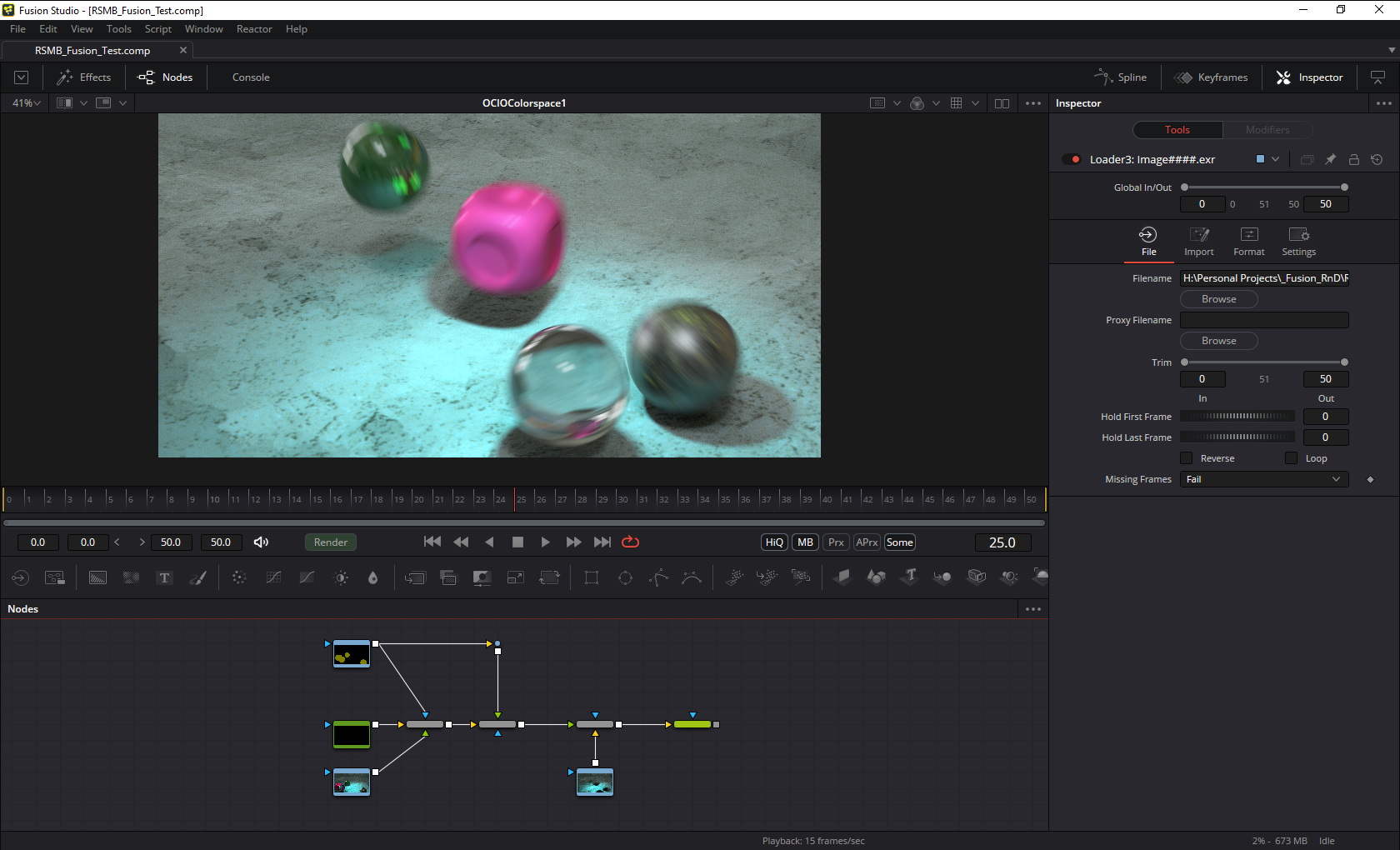
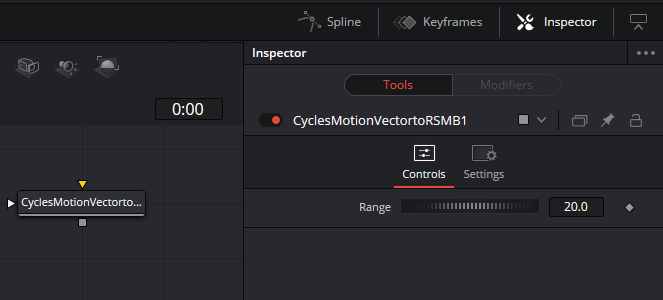
Updates & Bug Fixes
Please contact us if you encounter any bugs, so we can help to troubleshoot the issue or release a fix. Likewise, if you have any suggestions for new features for the addon, please feel free to send us a message. We love user feedback.
Version 1.03, 23/04/2024:
- NEW: Added an installable node for Blackmagic Fusion for converting motion vectors directly within Fusion (included as a Fusion macro .settings file and an inspectable project file)
- BUG FIX: Added logic for correcting floating point rounding errors i.e. non-zero pixel values on static geometry.
Discover more products like this
motion-vector Cycles Open FX RSMB after effects fusion Compositing Motion Blur bfcm21 OFX Reel Smart Motion Blur eevee