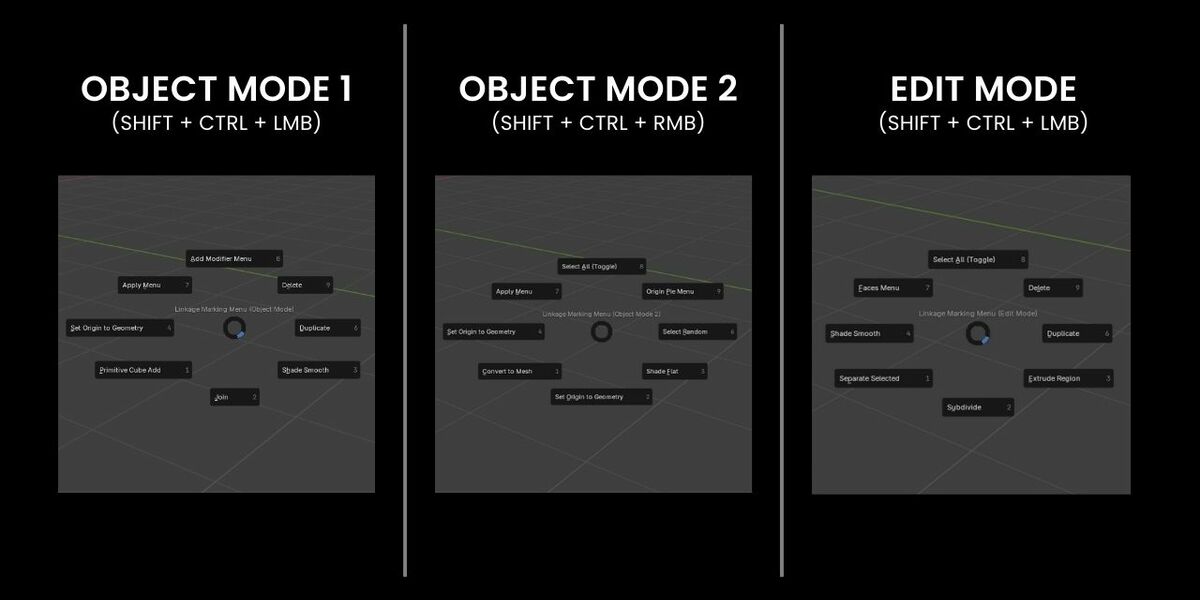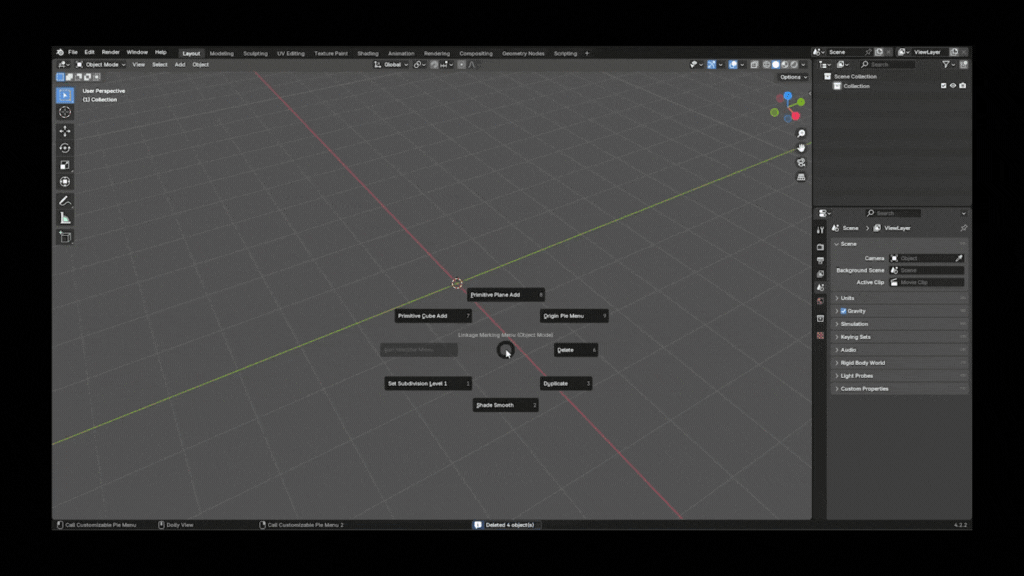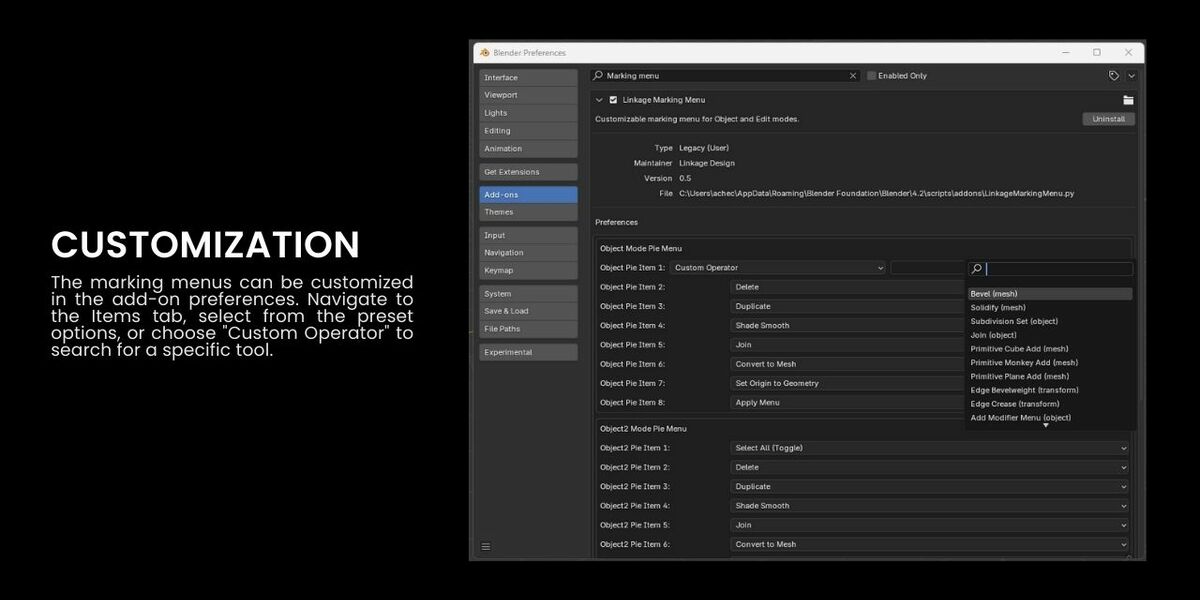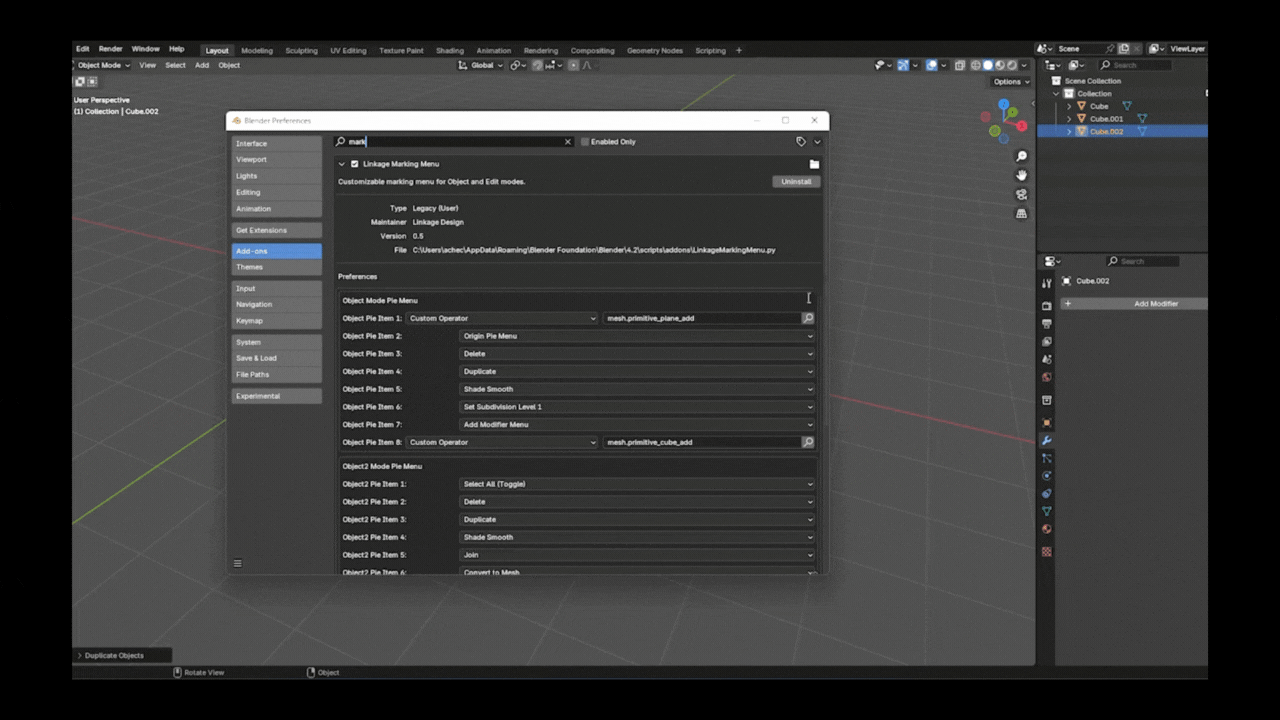Linkage Customizable Marking Menus
About
Take control of your Blender workflow with Linkage Customizable Marking Menus! These intuitive quick-access menus let you activate tools directly in the viewport, saving time and eliminating the need for constant menu navigation. Fully customizable, they allow you to tailor your setup with your favorite tools or custom operators, making your workflow faster, smoother, and more efficient. Perfect for 3D artists and designers looking to boost productivity and stay in the creative flow.
What are marking menus?
Marking menus are quick-access tools that can be activated directly in the viewport, providing an efficient and effective way to access frequently used tools. Designed to enhance productivity, these menus help streamline workflows by minimizing the need to navigate through extensive menus. The Linkage marking menus are fully customizable, allowing users to personalize them with their favorite tools, further optimizing their workflow and tailoring the experience to their specific needs.
Installation
- To install add-ons, go to Edit > Preferences > Add-ons.
- Then, select Install from Disk from the drop-down menu.
- Navigate to the zip folder on your computer, select it, and press Install from Disk.
- To activate or deactivate add-ons,
click the checkmark next to the add-on's name.
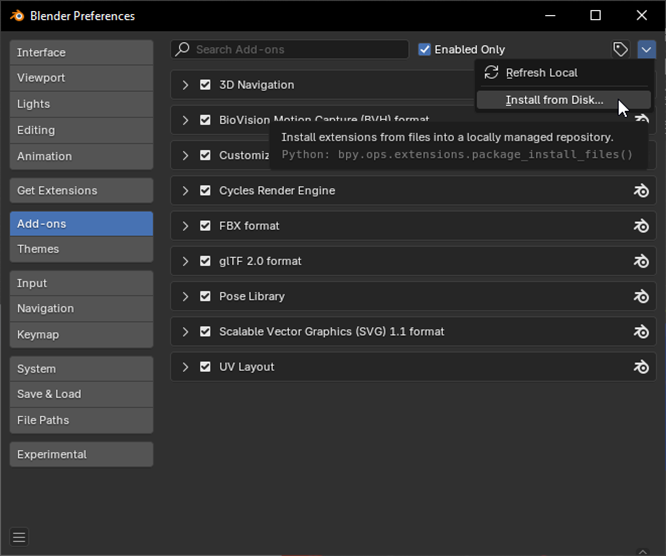
User Guide
- Customize the marking menus in the add-on's preferences.
-
Open
the items drop-down menu and choose from preset tools or select Custom Operator.
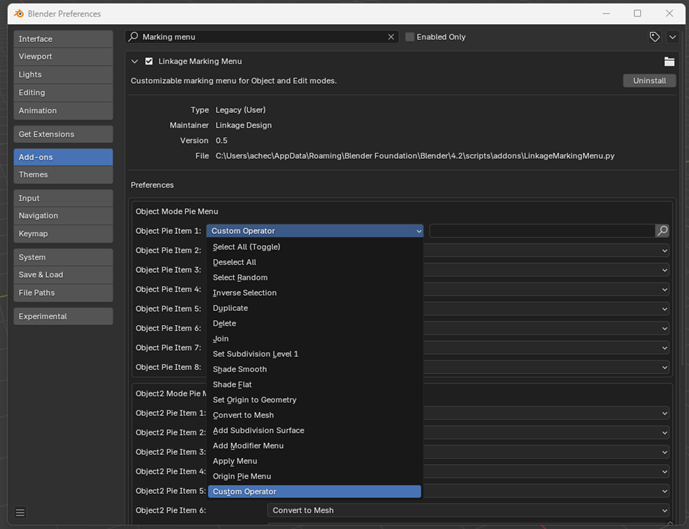
-
After
selecting Custom Operator, you can search for a tool in the search bar.
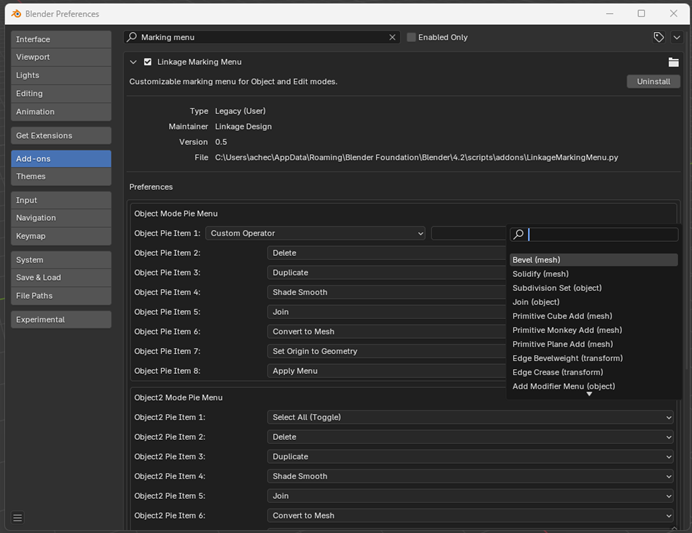
- There are three different marking menus: Object Mode 1, Object Mode 2, and Edit Mode.
- Below are the corresponding hotkeys to activate the different marking menus in your viewport.
Hotkeys
- Object Mode 1: Shift + Ctrl + Left mouse button
- Object Mode 2: Shift + Ctrl + Right mouse button
- Edit Mode: Shift + Ctrl + Left mouse button