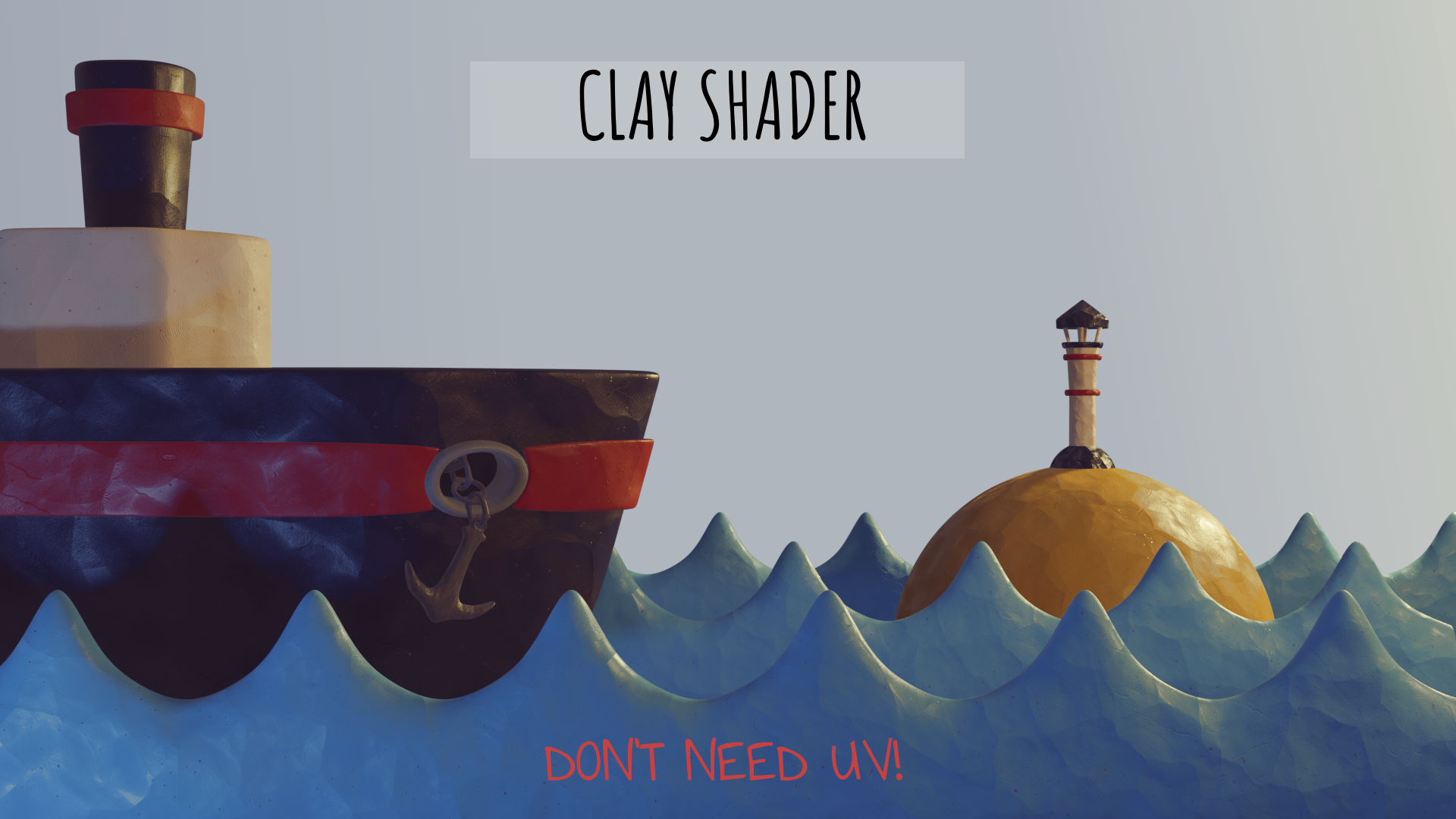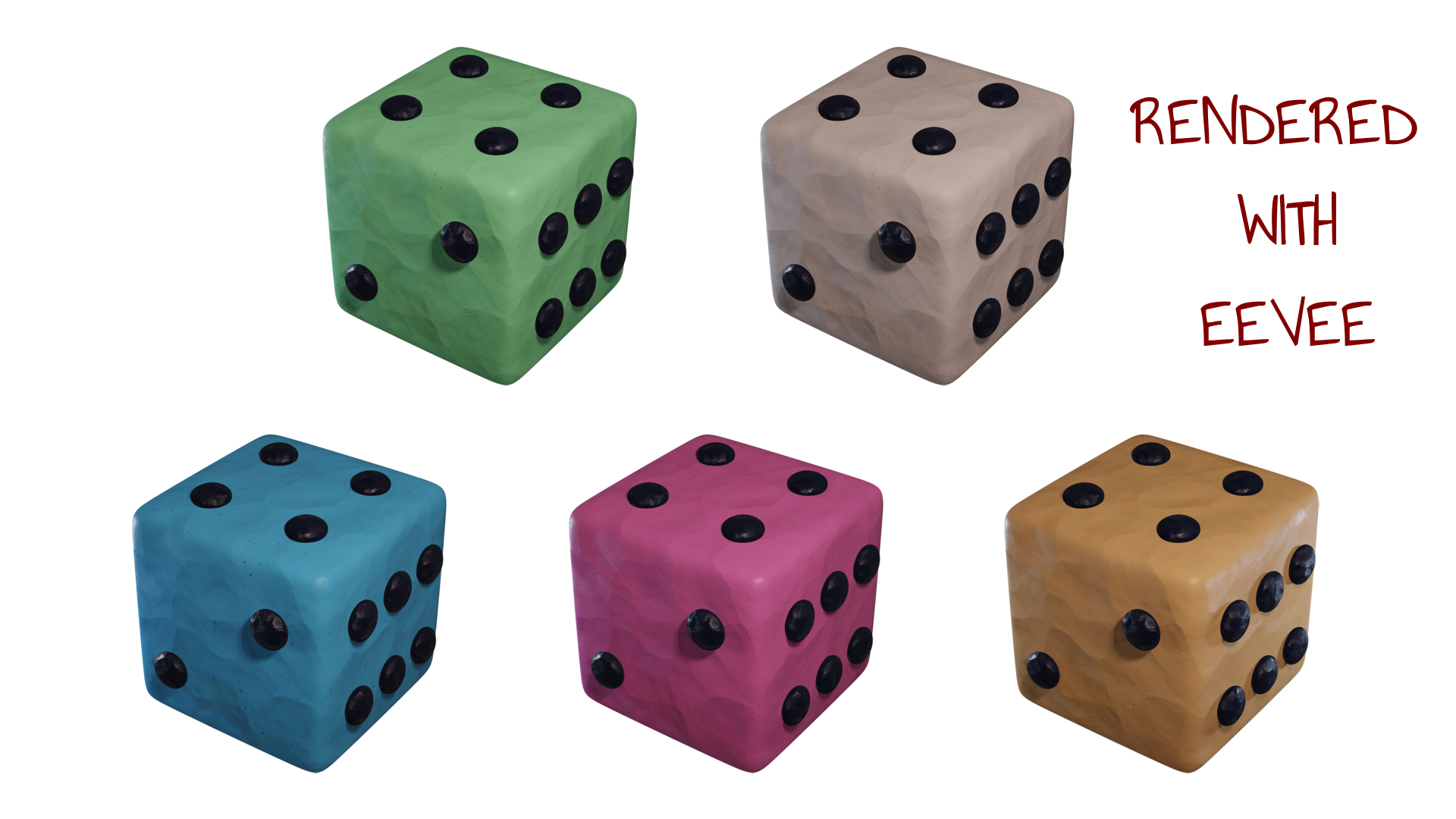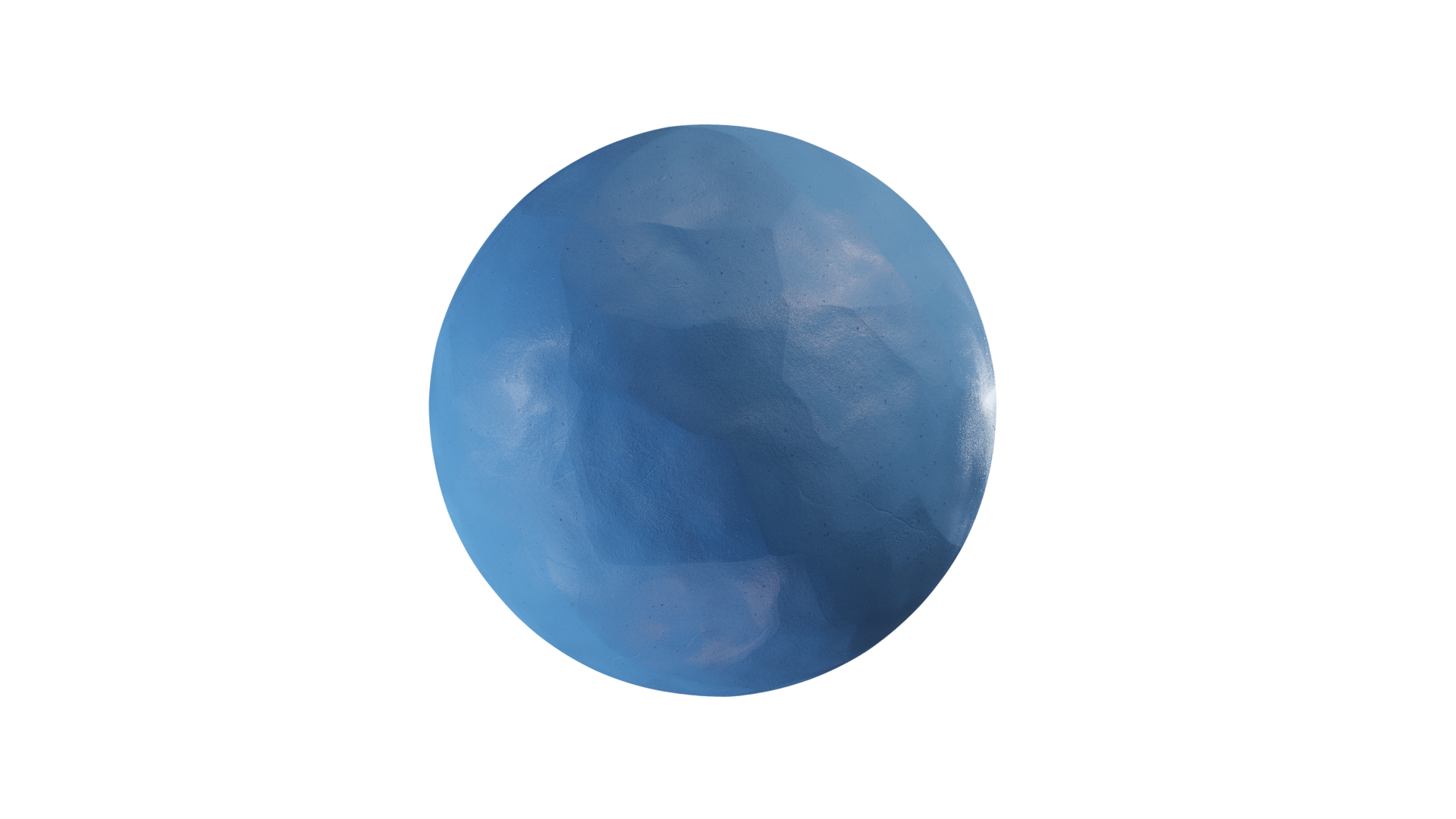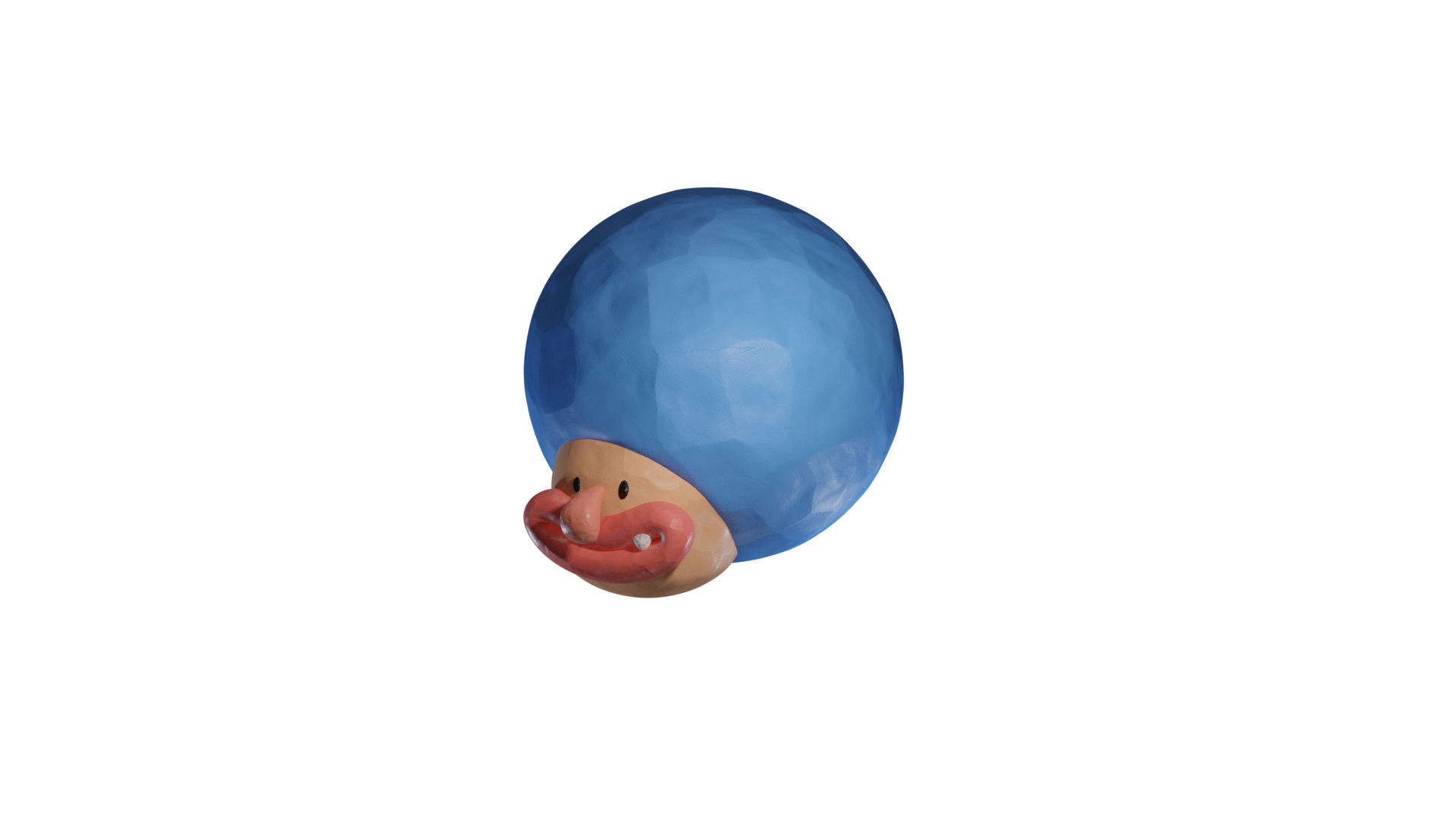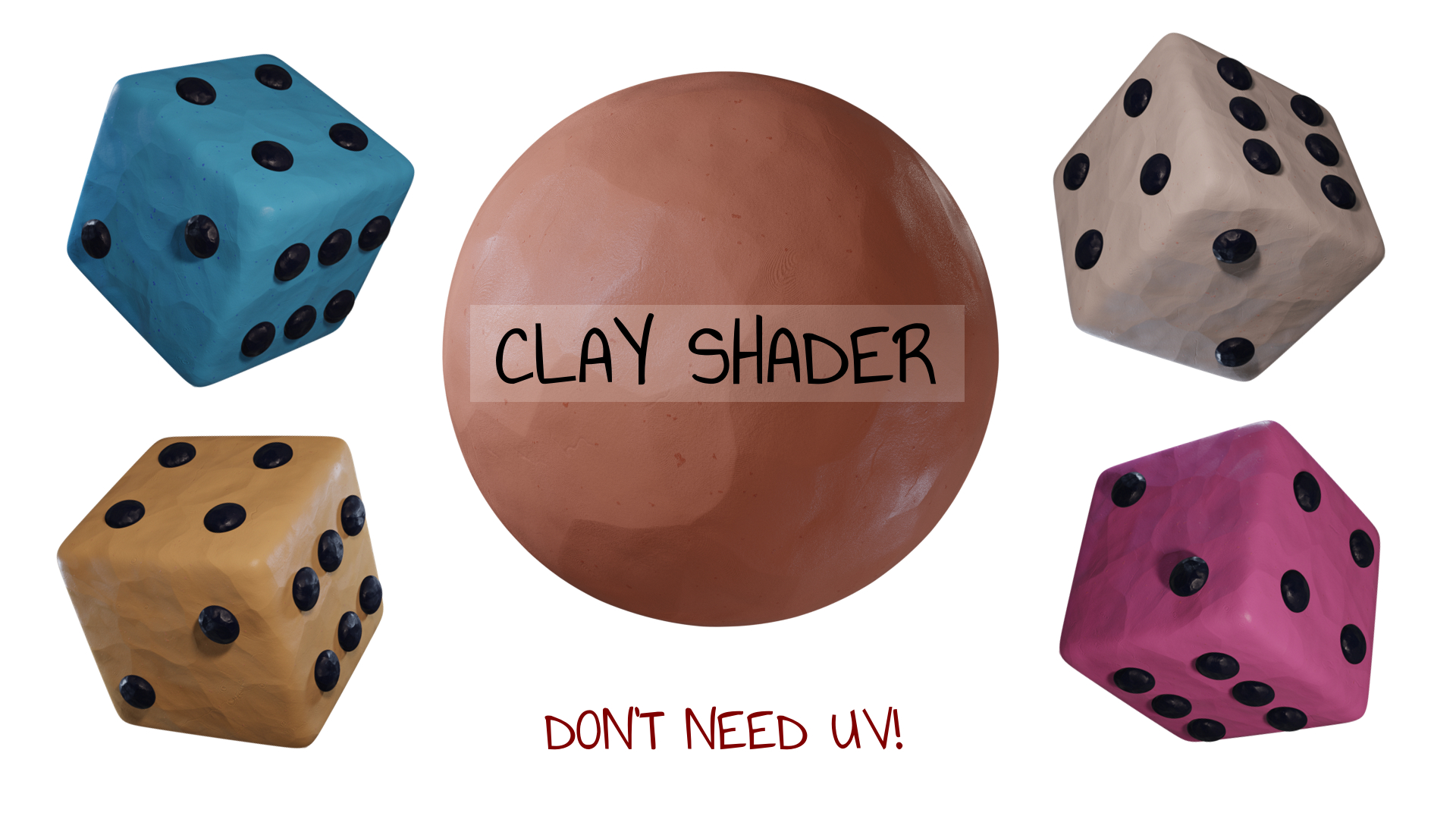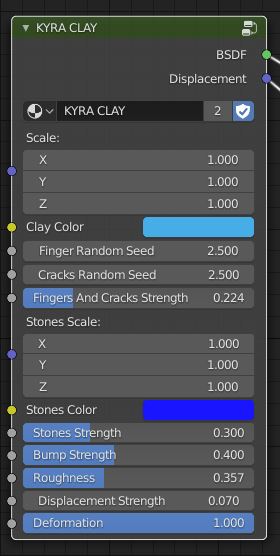Clay/Plasticine Procedural Shader (Cycles & Eevee)
PRODUCT DESCRIPTION
Clay texture completely PROCEDURAL! It works with all models, no UV unwrapping is necessary (out-of-the-box generated coordinates), and there are no seams!
-It have realistic details like cracks, litte stones and fingerprints.
-Includes the scene shown on the featured image with the lighthouse model, the ship, the sea and the island!
Quick scene made using only this texture: https://www.youtube.com/watch?v=piC_BZp3YmI&t=3s
Animation made only using this shader: https://www.youtube.com/watch?v=NzmApuizn8I&ab_channel=RogerMayer
With both render CYCLES AND EEVEE


Eevee Cycles
You can modify the texture by using the custom sliders and make all kinds of clay!
ADD THE TEXTURE TO YOUR BLENDER PROJECT
Open your existing project or start a new one in Blender
Click File -->Append, then browse to your downloaded file and click on it
Click on the folder NodeTree. The texture nodes can be identified by the KYRA prefix. Select the textures you would like to use and click Append from Library
The texture nodes will now be available in the Shader Editor. Click Add -->Group and find the textures by the KYRA prefix.