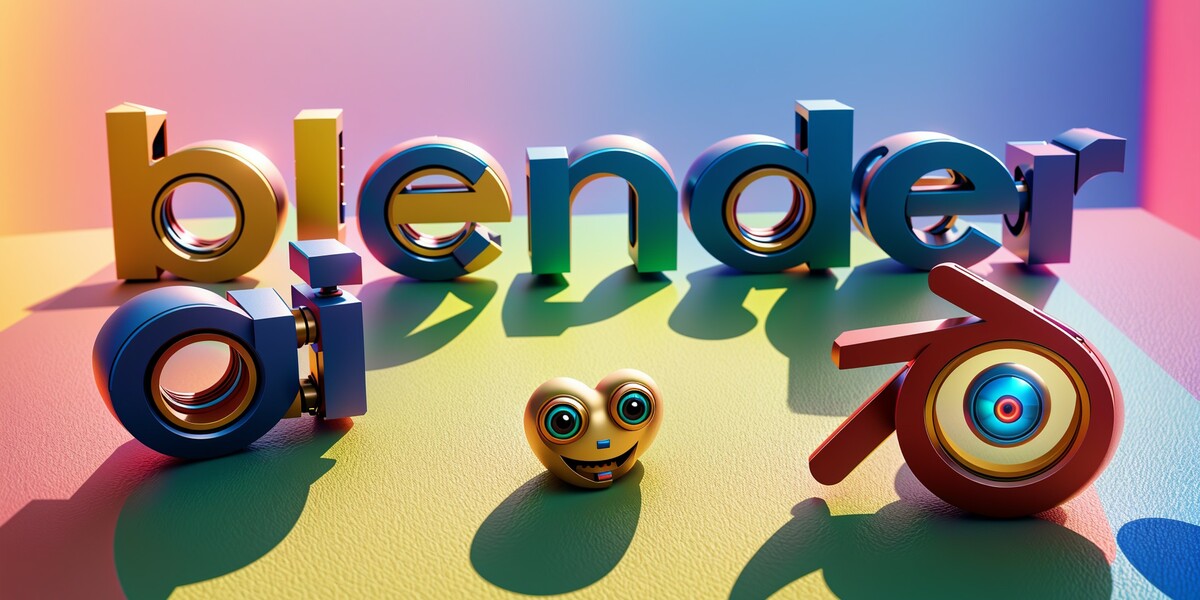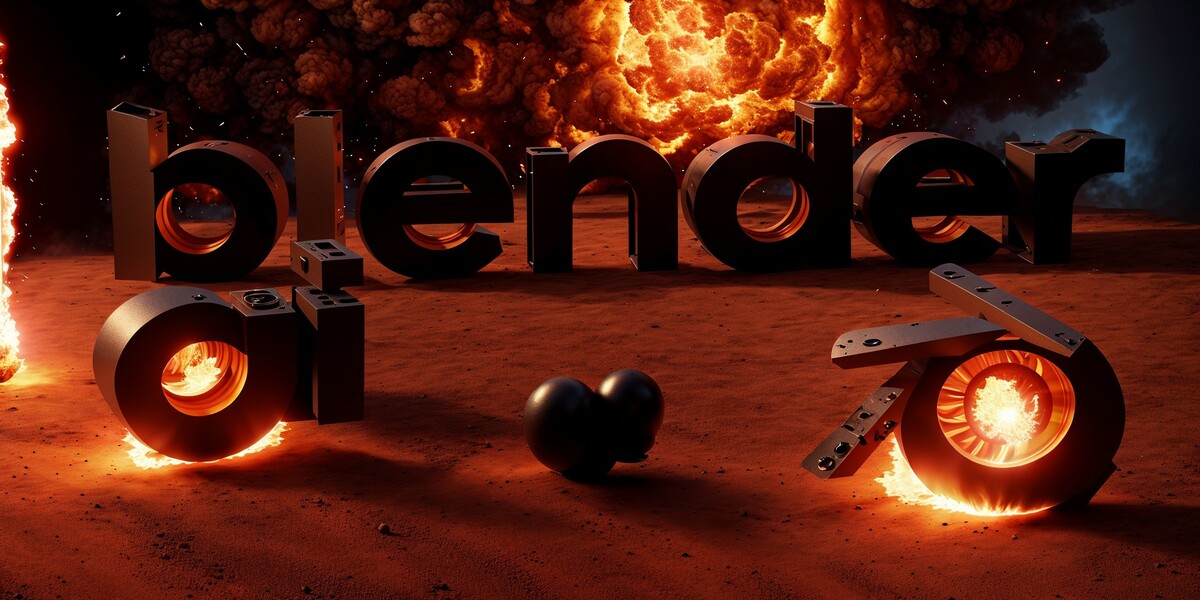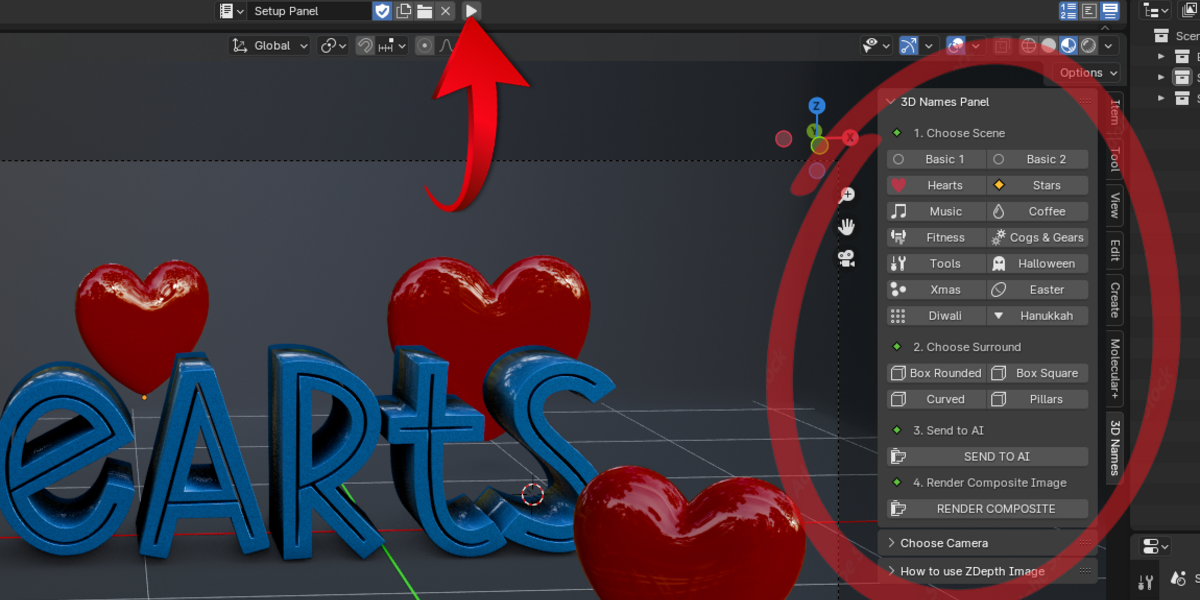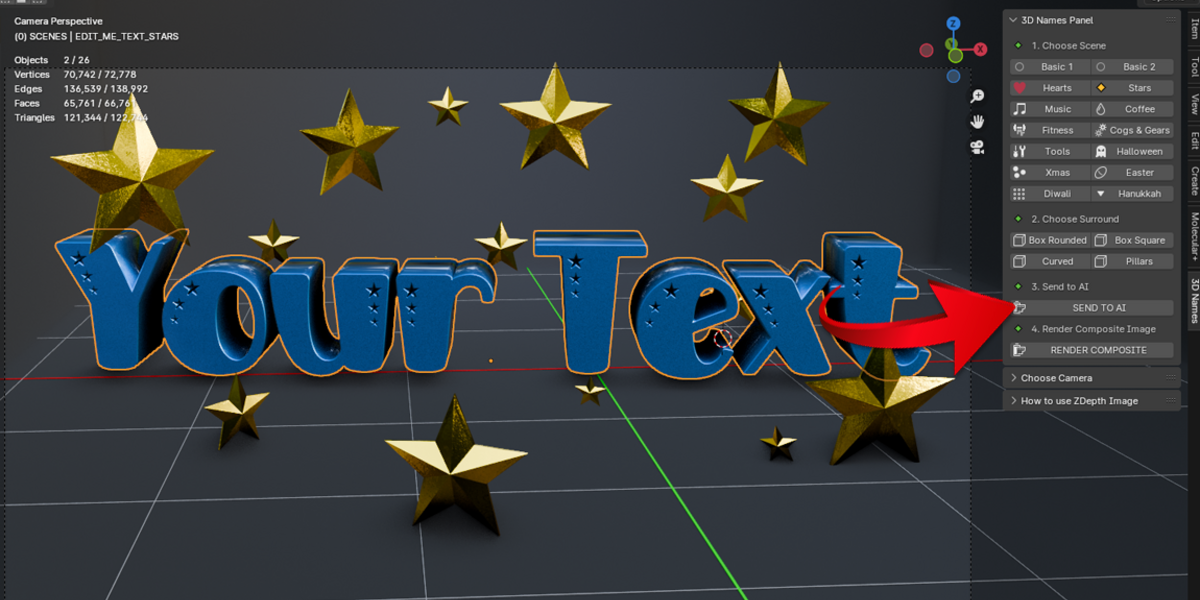Blender To A.I. Stable Diffusion Text Effects 🤖
Full Control Of A.I. with Blender
Use A.I. in Blender in just a few clicks!
We have made this super easy-to-use Blender file that can be opened immediately and lets you send your 3D scenes directly to our A.I. renderer Stable Diffusion with just a few button clicks.
Please note
In the first version of this file, you were able to send images directly to our website to allow us to use our own machines to generate your A.I. images for you, however we decided that it would be better to simply offer this full version for FREE and let all the A.I rendering be done at your end. If you wish us to turn back on our website A.I. rendering then get in touch via our discord channel and we might be able to help
How it works
No plugins are required! It could not be easier - download the "magic-ai-blender-file-v1.0.zip" file and open it in Blender, run the included Python script that comes with the file by pressing the play icon ▷ at the top of the page to bring up our custom panel, choose from the 14 pre-made scenes and press the RENDER COMPOSITE button - your composite image can then be saved and used in your own version of Stable Diffusion:
Demo Video
Watch this quick demo video to see how easy it is to use:
How to use - Full Guide
Please check out our full guide on how to use this file here: https://www.3dnames.co/setup-guides/blender/magic-ai-blender-file-v1.0
Full Version
This is now the full version of our Magic A.I Blender file, we are offering it for free here but have currently disabled our Websites A.I generation engine for the time being and instead are letting our users use their own versions of Stable Diffusion while we work on a new website generation system.