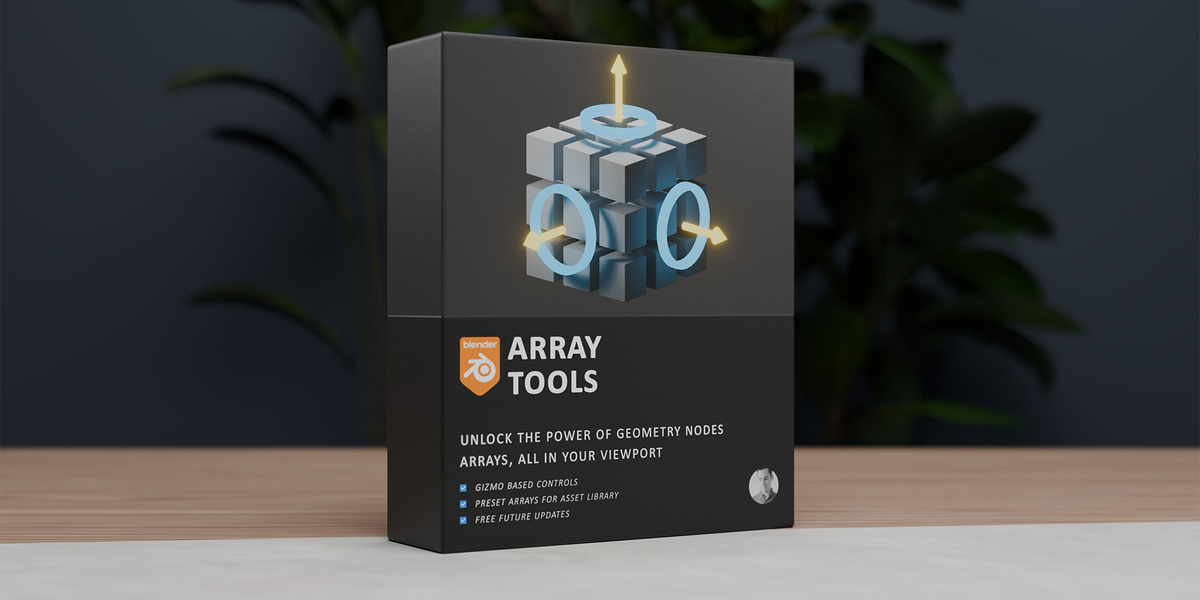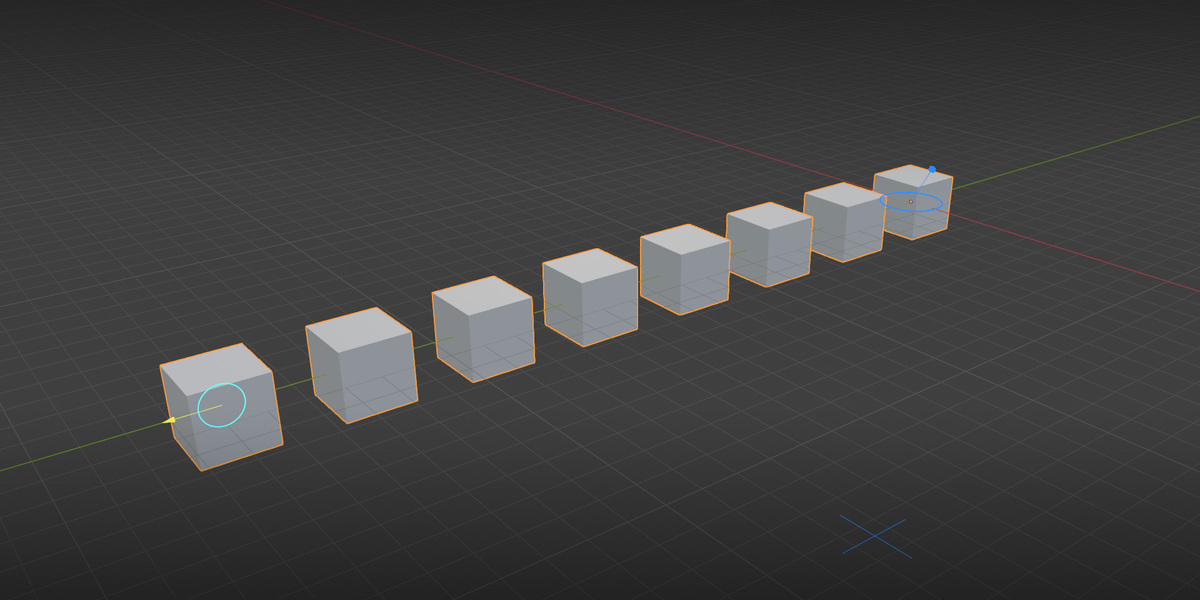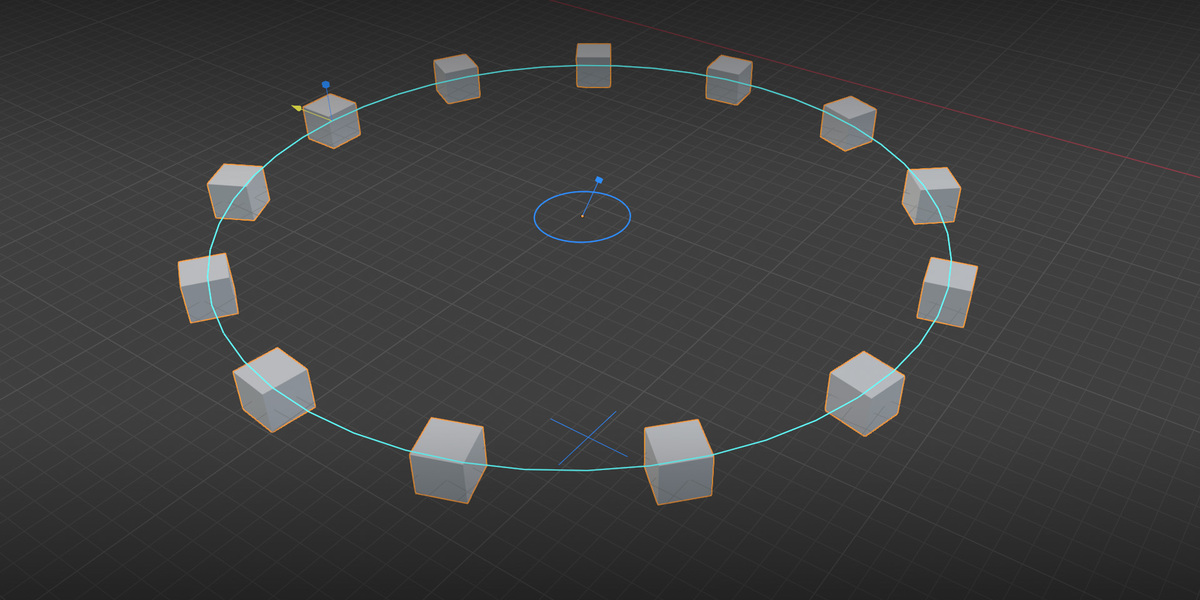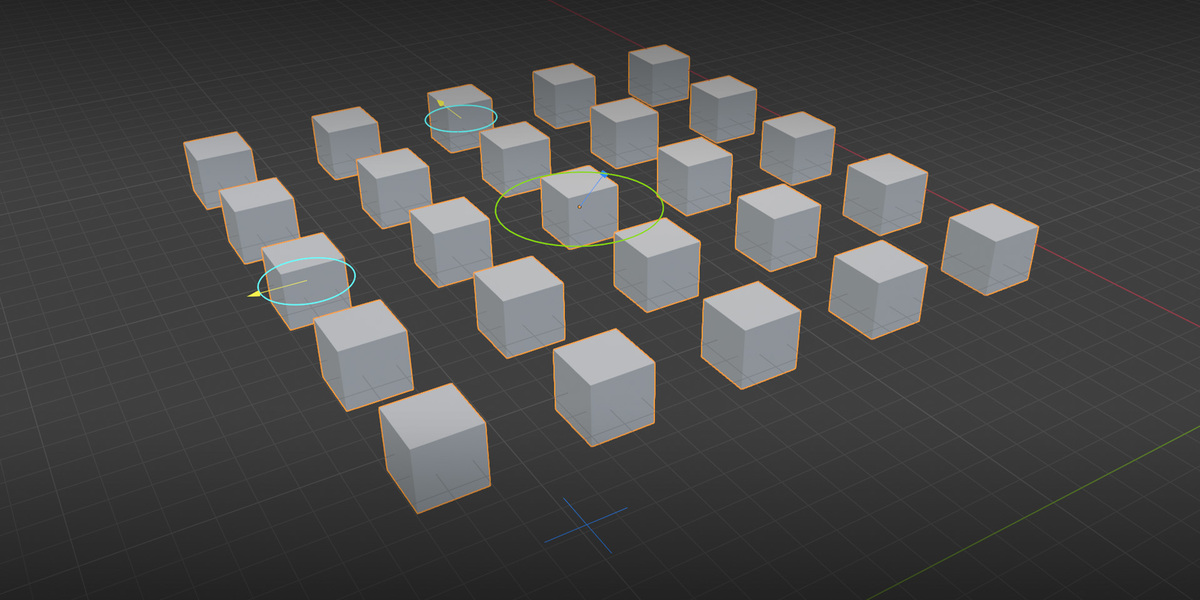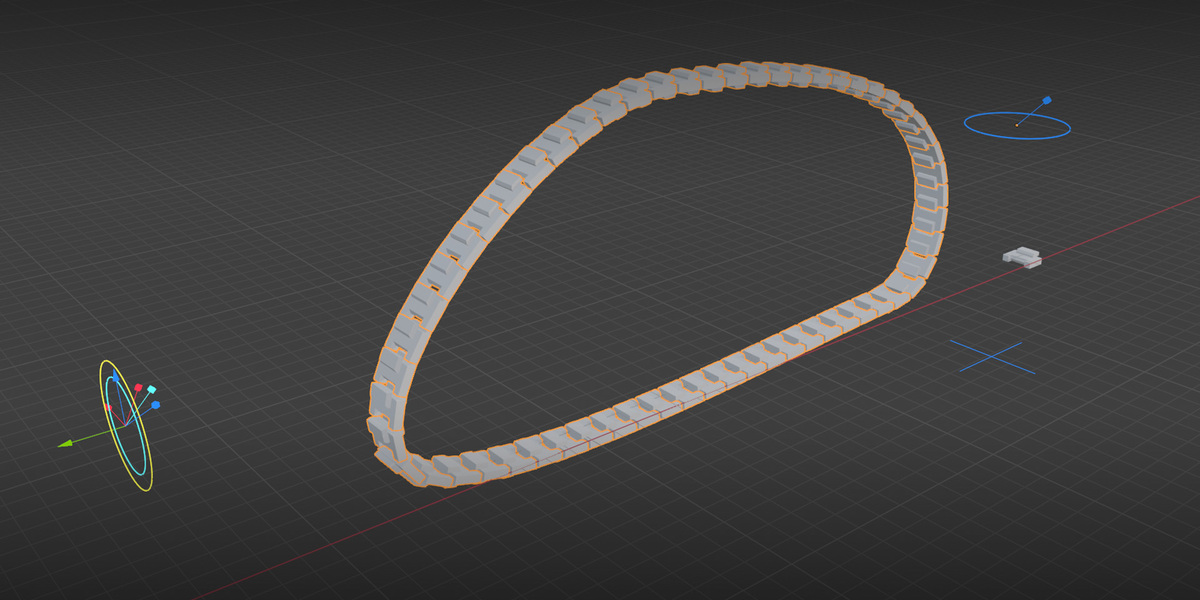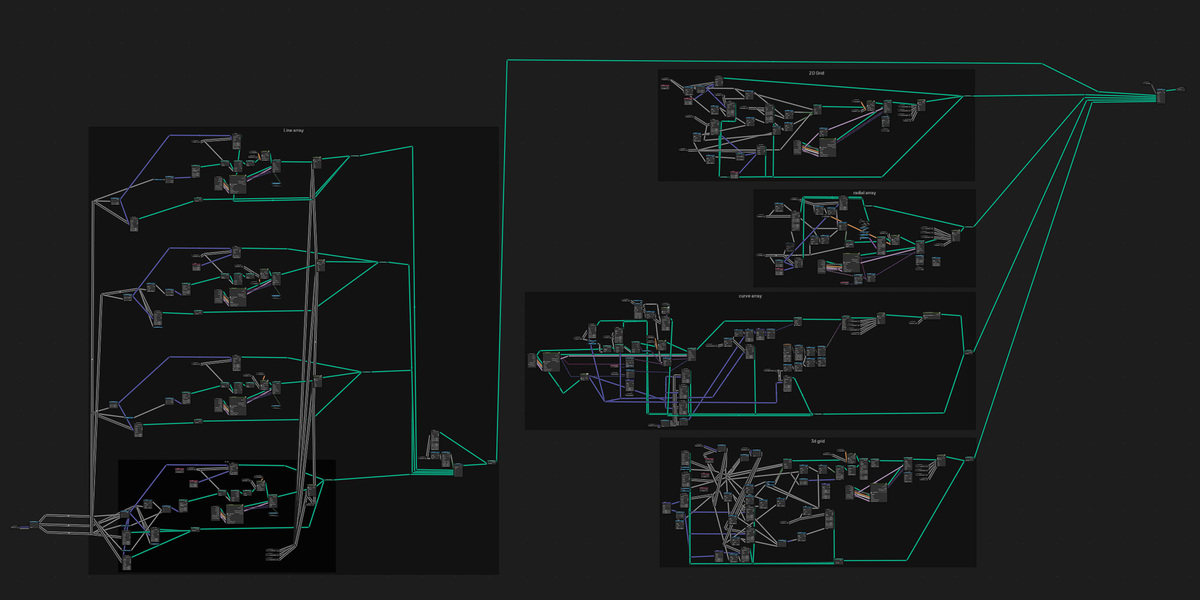Array Tools
A powerful suite of geometry nodes array tools using intuitive gizmos to streamline the creative workflow
Are you tired of navigating endless modifier menus to create and fine-tune arrays? Meet the Ultimate Array Tool for Blender, a Geometry Nodes-based solution that puts everything you need at your fingertips. With almost all operations powered by intuitive gizmos, you’ll save time and hassle by focusing on creativity instead of searching for the right parameters. Unlock the Full Potential of Geometry Nodes Arrays with Effortless Control.
OVERVIEW
FEATURE WALKTHROUGH
If you've ever had to stack multiple modifiers over and over again, or create any kind of complex array setup in geometry nodes, you know how long it takes to create the node and how frustrating it can be to have to sift through your node spaghetti, or countless sliders in the modifier tab. This node enables you to drag and drop a single powerful geometry nodes array tool into your scene, and customize it straight away. Never lose track of your settings again!
Feature List:
- Length for each axis
- Axis select
- Spacing
- Length for each axis
- Spacing for each axis
- Global spacing multiplier
- Length for each axis
- Spacing for each axis
- Global spacing multiplier
- Radius
- Spacing
- Toggle by length, or by count
- Toggle: Cycle array axis
- Spacing
- Random translate toggle on/off
- Random translate controls for each axis
- Random rotation all in one toggle & dial
- Cyclic toggle on/off
Modifier menu options:
- Menu select array type
- Object menu: Self object, Custom object, Collection
- Collection randomize
- Use object transforms
- Object select
- Collection select
- Raycast object select
Back end control:
All features are still accessible through the modifier panel menus, and can be used to tweak or reset values to default.
Discover more products like this
3D art tools Radial Array 3D Artist Tools advanced array tool grid array gizmo control array along path array along curve