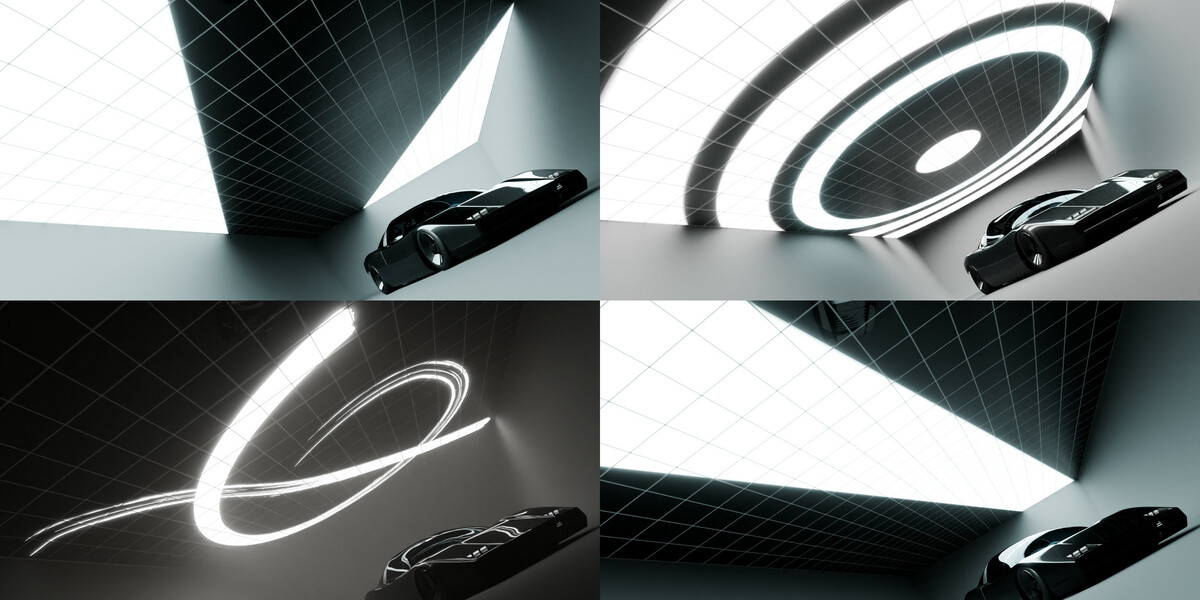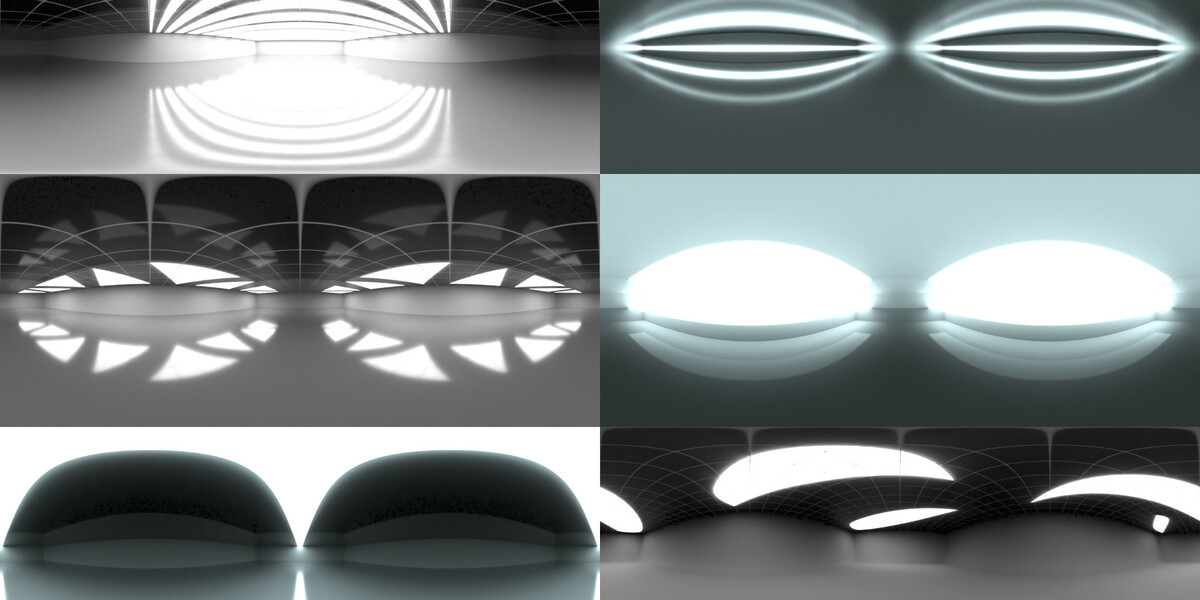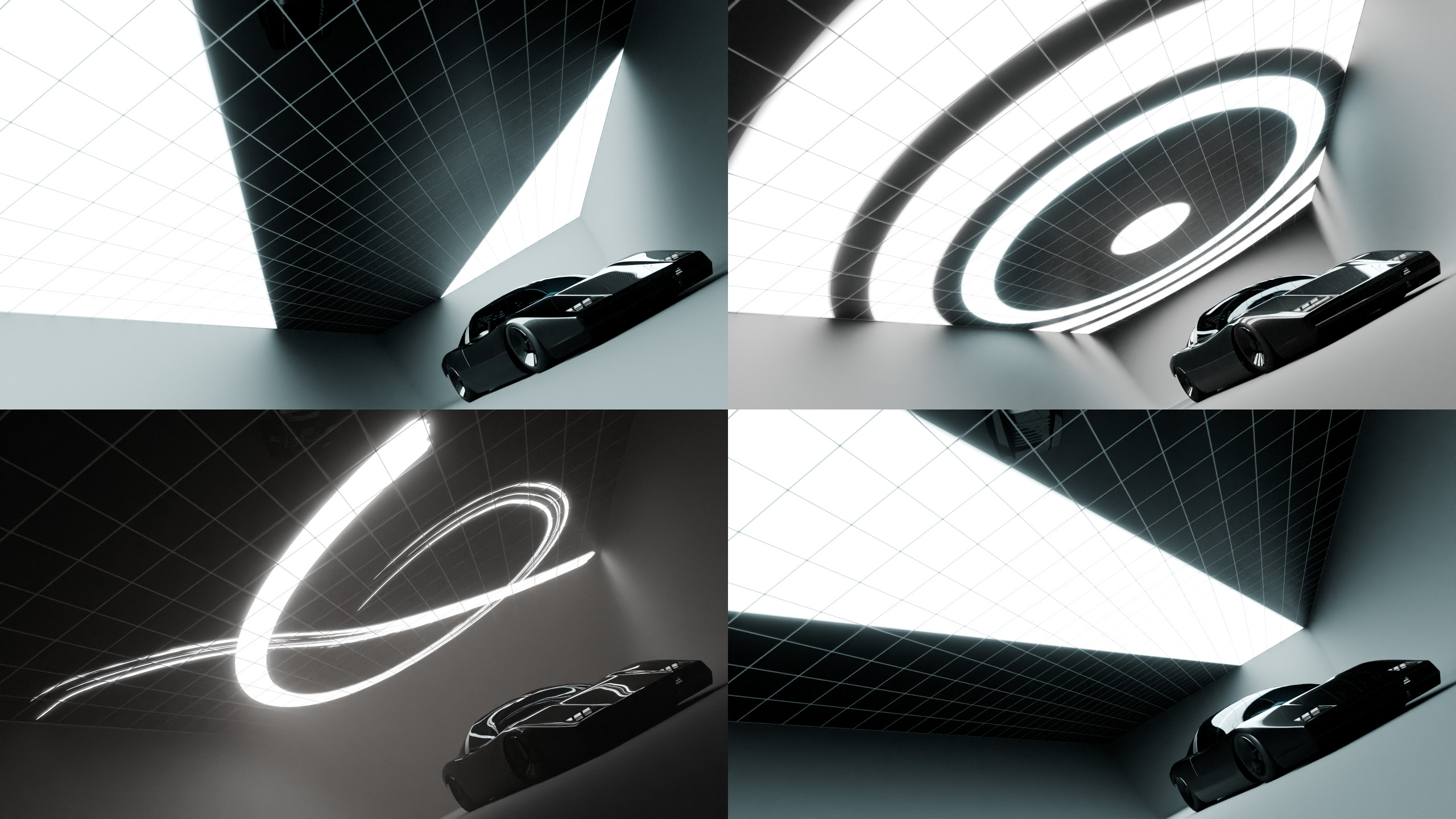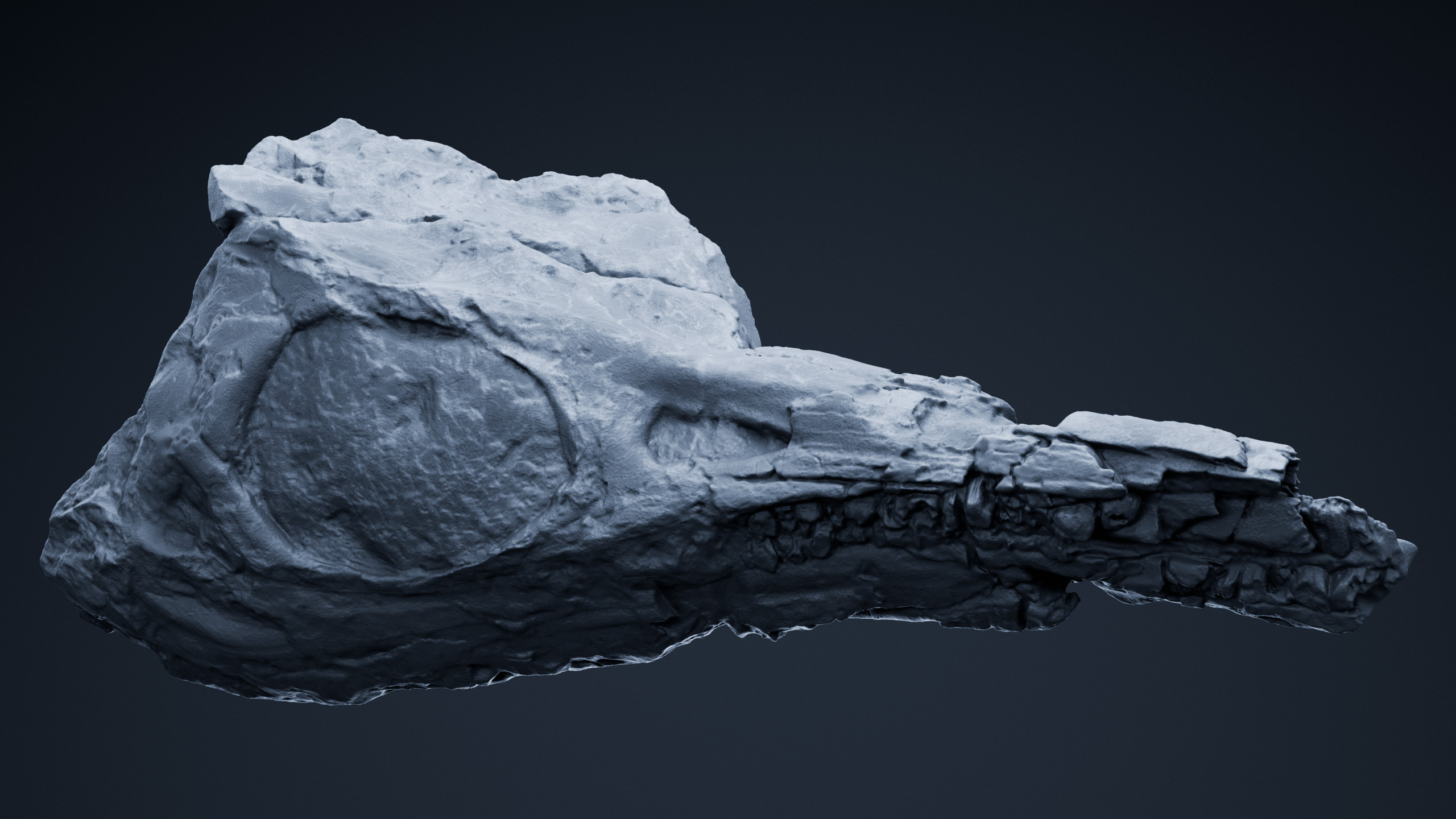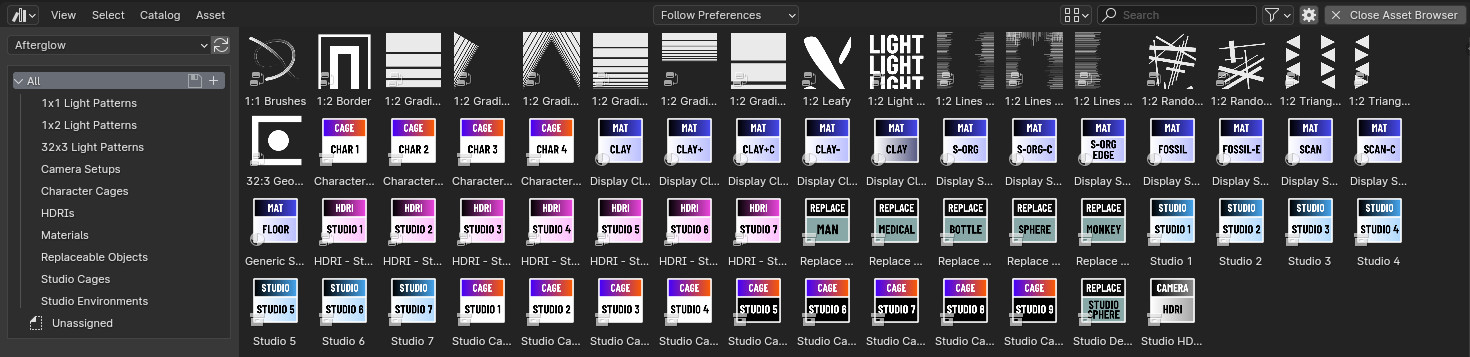Afterglow
What is it?
Afterglow is a collection of emissive lighting assets designed to help you achieve incredible lighting with ease.
Designed for the Cycles rendering engine, Afterglow helps to give your light setups a physical presence, providing accurate reflections and soft bounce lighting.
The types of assets available to you include light cages (see the studio cages and character cages sections below), materials, and more comprehensive studio environments, which have been designed to allow for an immense level of customization.
Watch the announcement video / crash course here!
Studio Environments
Porsche GT3 RS model by Black Snow on Sketchfab (not included), inside of the Studio 7 preset environment, with the ‘1:2 Triangles’ texture applied to the ceiling light.
Studio environments are entire rooms with highly customizable light sources that will allow you to take full control over the lighting. As well as mapped lights, the material properties of the room can be changed in any way you like to modify the amount of light bounced around the scene.
Absolutely everything is customizable, and if you don’t like the default layout or settings, then you can modify the presets in the included asset library to suit your specific style or workflow.
The high degree of customization allows you to experiment with a multitude of visual lighting styles, ranging from elegant to vibrantly bombastic.
Mapped Gradients and Light Images
BeamNG-inspired car by Lena from our community Discord server (not included). Inside the Studio 7 preset.
Many of the studio environments have a light source (whether on the floor, ceiling or wall) which has been designed to support a vast number of possible patterns. Exploring the shader nodes, you will find a variety of gradient mapping options and controls, allowing you to construct, move and rotate gradients, as well as assign image inputs.

A sphere with a low roughness value placed inside of the ‘Studio 7’ preset environment. The ceiling light source is using the ‘1:2 Light Text’ texture, which can be replaced with any user-created image.
Image inputs can either encapsulate the entire aspect ratio of the light source, or provide smaller decals that can be mapped to a particular area of the light surface. For your consideration, a variety of light patterns come included with the packaged asset library to get you started.
Studio Cages
Asklepios scan from the Virtual Museums of Małopolska (not included).
Using included ‘Display Semi-Organic Fossil’ material in the ‘Studio Cage 9’ preset.
For use cases with more of an individual focus (such as product visualization), sleek and clean ‘studio cage’ presets are available (including light and dark options), which provide complex lighting directed towards one particular area, or subject. Many of the objects that comprise the light cages are hidden from the camera view, but their ray visibility can be enabled or disabled to suit your needs from the Object Properties tab (under ‘Ray Visibility’).

The ‘Replace Me - Product’ asset inside of the ‘Studio Cage 4’ preset.
Character Cages
‘Germanicus’ plaster cast 3D scan by the Virtual Museums of Małopolska (not included). Using the included ‘Display Clay’ material in the ‘Character Cage 1’ preset.
Character cages are more creative and colorful deviations from the ‘clean’ studio cages described above. They include stronger colours and vibrant emissive elements to make the render pop. I have created these with independent character artists in mind, giving them some interesting starting points to display new character concepts that may require a more creative use of color to convey tone. Of course, just like the studio cages, absolutely every part of the cage is customizable (and animatable via keyframes).
Materials
Protoichthyosaurus Prostaxalis skull from the Lapworth Museum of Geology (not included). Using the included ‘Display Semi-Organic Fossil’ material in the ‘Studio Cage 9’ preset.
While designing Afterglow, I discovered that there are specific material styles that are extremely complimentary for the packaged lighting presets.
Unlike materials included in my other resource packs, the ones included in Afterglow have been specifically calibrated to emphasize objects within the studio / character cages, along with the larger studio environments. You can of course use and modify them for any purpose, but I thought it would be nice to include my material experiments to give you more powerful starting points for visualizing your objects.
For the examples you can see on this store page, I have listed the material and light cages used, in case you want to recreate the styles for yourself.

(1) Studio Cage 9, Display Clay material. (2) Studio Cage 1, Display Clay material with a darker base color, AO gradient adjusted. (3) Studio Cage 1, Display Semi-Organic material.
The Ultimate HDRI Builder
Some people might ask: What is the point of all this diegetic lighting, when you can just use HDRIs? Aren’t they faster?
HDRIs are just pre-baked images. Diegetic emissive lighting offers you ultimate flexibility in a real virtual space. All of the lights can be modified and animated on the timeline. By developing a physical scene, the lighting results will surprise you as they dynamically adapt to the world around the subject. Having real physical presence means your objects interact with the world around them: the floor, the walls, the shadowing given by the interactions of neighboring objects with other structural elements.
In many cases, complex objects require elaborate lighting rigs which cover a wide space. In diegetic environments, the lighting imposed across this space is accurate, but this is where HDRIs tend to fail, as their lighting is inherently center-biased (the image is captured from a single point in space and therefore cannot capture the complexities of an entire virtual room).
With ray visibility, you also have exquisite control over which light sources can be seen, and how their rays will affect other objects in the scene.
Make no mistake, diegetic emissive lighting is not in conflict or competition with HDRIs, as the scenes you build can be easily rendered into new HDRI images that can be exported and reused for other software.
With that in mind, you can take advantage of the customizability of Afterglow studio scenes to create a limitless number of new HDRIs. As you can see, HDRIs are not in competition with diegetic emissive lighting - they are complimentary and fulfil different purposes.
If anything, Afterglow is the ultimate studio HDRI generation tool. Here are some examples from the default studio environments:
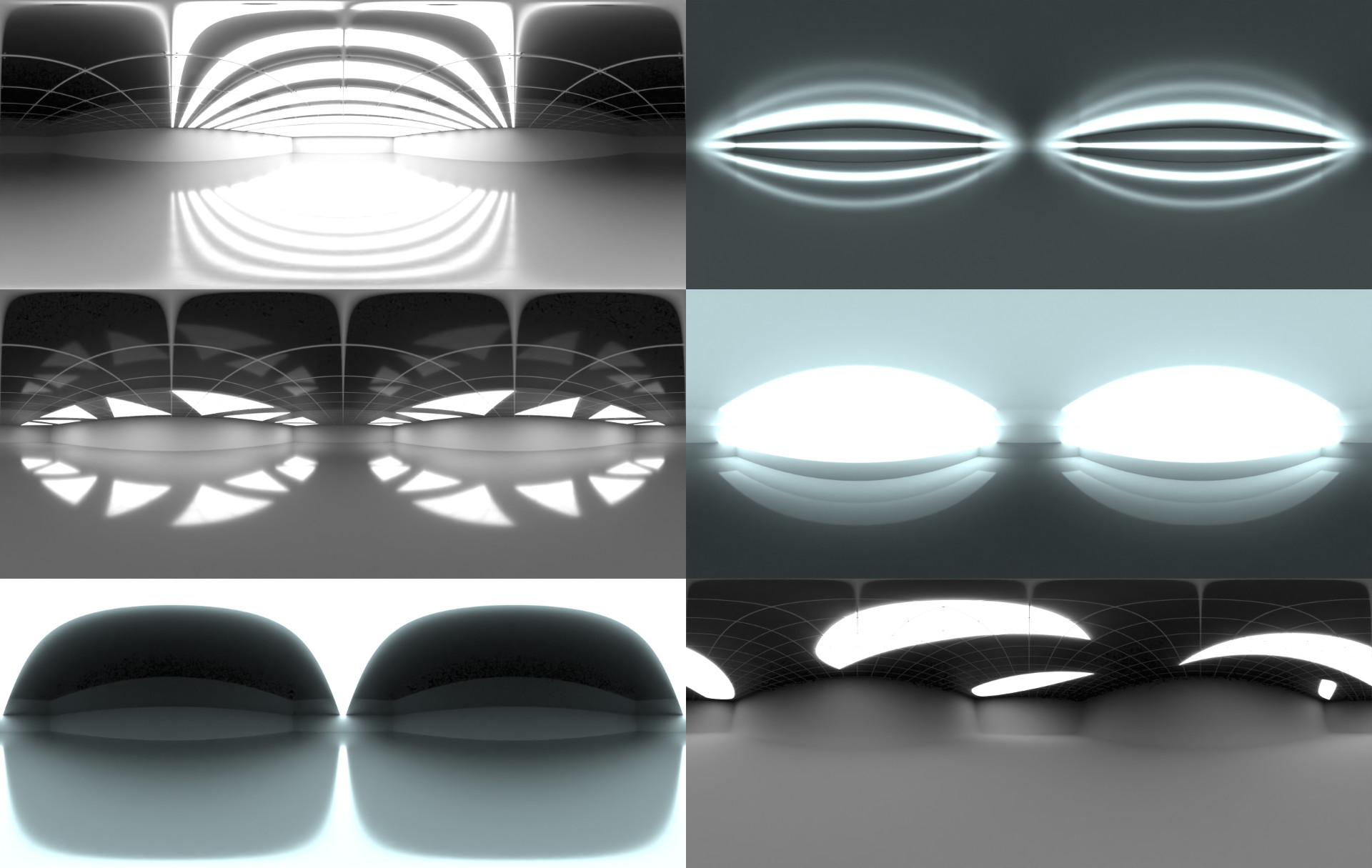
For your convenience, I have put a camera object (pre-set to panoramic - equirectangular), in the packaged asset library, so you can drop it into your scene and start rendering HDRIs immediately.
Asset Library
Everything has been packaged into an asset library with pre-prepared categories and color-coded icons to make it easy to identify the different categories.
If you would like to use different icons for the content, then I have included the original Affinity template files to let you modify the icons for yourself.
Studio-Friendly License
Afterglow is governed by a custom ‘Studio-Friendly License’, which is a non-aggressive, royalty free, unlimited seat license, giving extended rights under different pricing tiers to independents and studios. Read more about the license here: https://curtisholt.online/studio-friendly-license.
For a quick breakdown:
An Independent purchase gives independent customers full reign to use the content for an unlimited number of projects, both commercial and non-commercial (including freelance / self-employment).
A Studio purchase allows a studio (a company) to use the content for one project with no seat limit (for example, one purchase per client project).
A Studio (Unlimited) purchase gives a studio (a company) the right to use the content for an unlimited number of projects with no seat limit.
As a reminder for all tiers: Commercial use does not include the right to resell or relicense the product. You are not allowed to redistribute the content in other packages, except for specific circumstances, such as compiled entertainment products (see the license page for more details).
Free Updates
Any future updates will be available to anyone who has already purchased Afterglow, free of charge. The base price of Afterglow may change as new content is added (excluding sales events), so buy now to lock in the price!