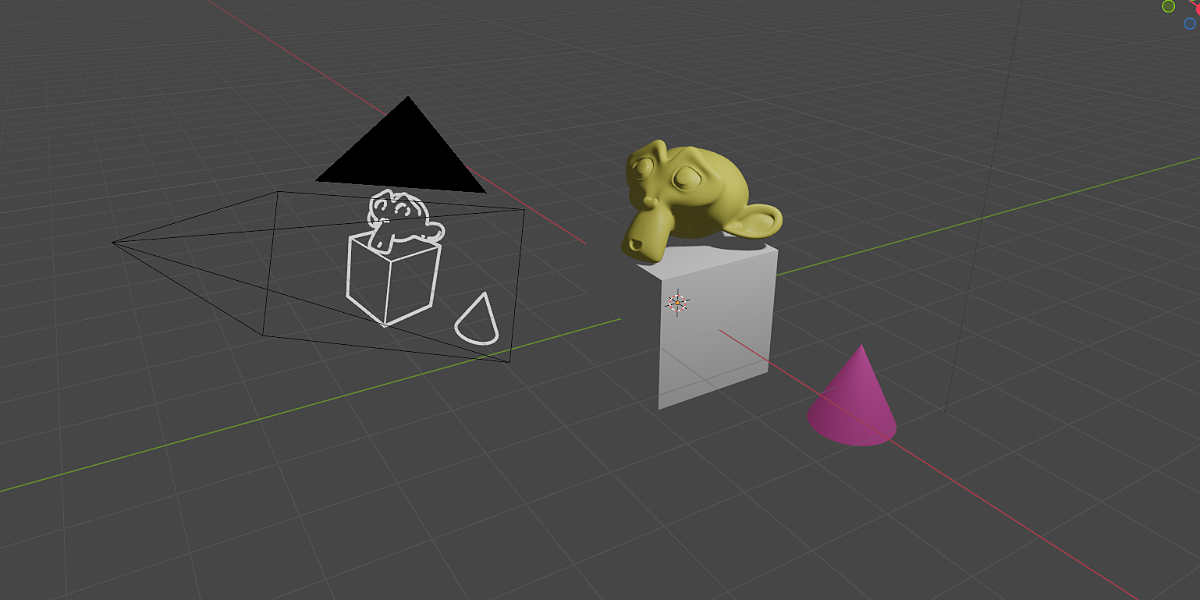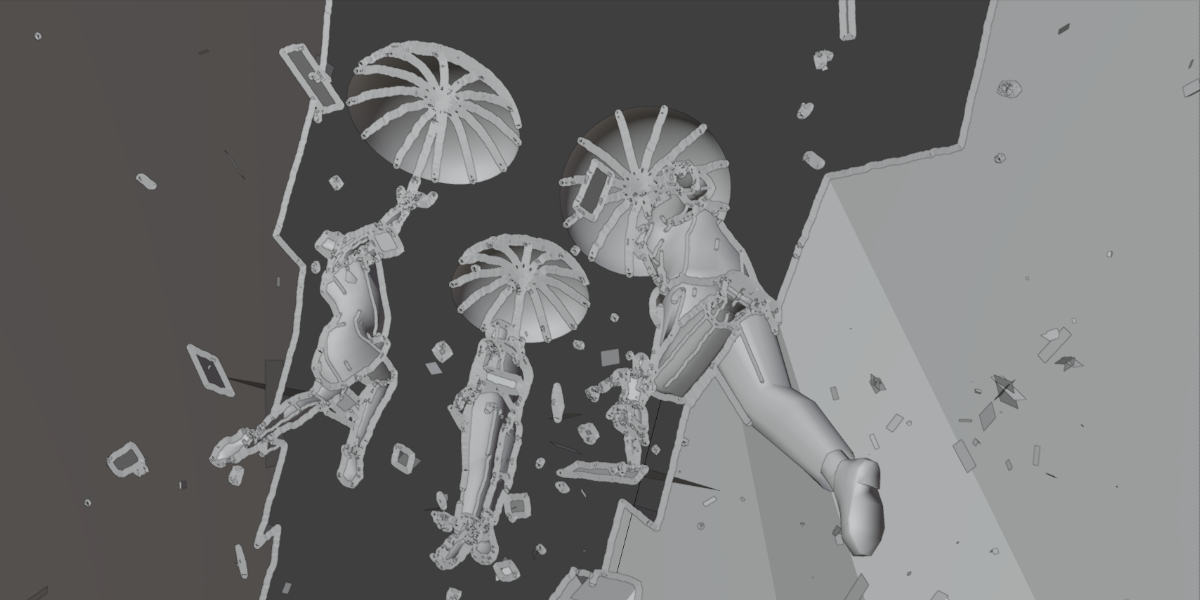Artistic Outliner
Create outlines anywhere
With this geometry node setup, you can confidently create artistic outlines on any 3D object, achieving a drawing-like render. You have the freedom to use any 3D object and transform it into a printed image. The material is completely procedural, giving you full control over the final look.
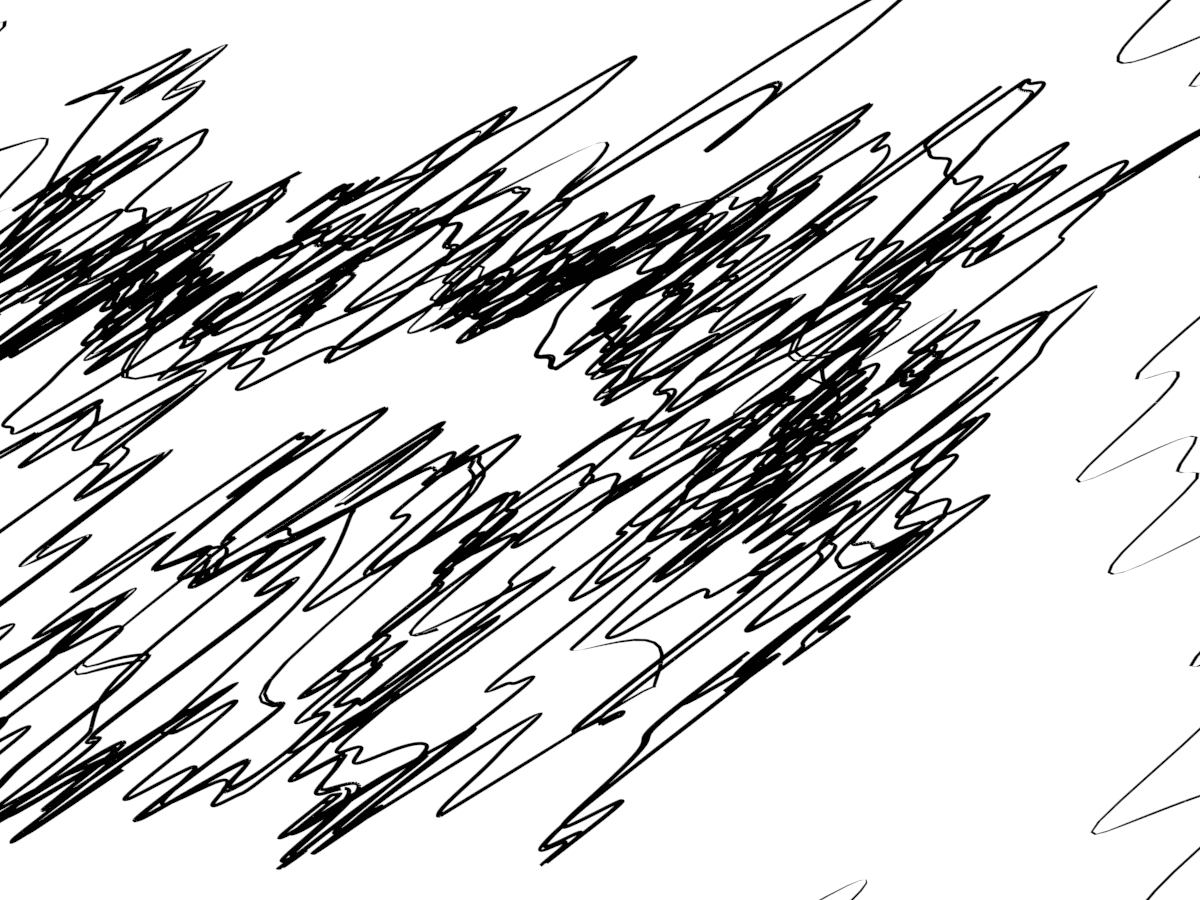
Be creative
With bunch of settings to change you can change the lines to fit your style. Basic settings like thickness of lines, edge angle dependent lines or rounded edges are of course included. One significant advantage over the built-in Blender Grease Pencil is the ability to generate procedural textures for the lines and use textures as well.
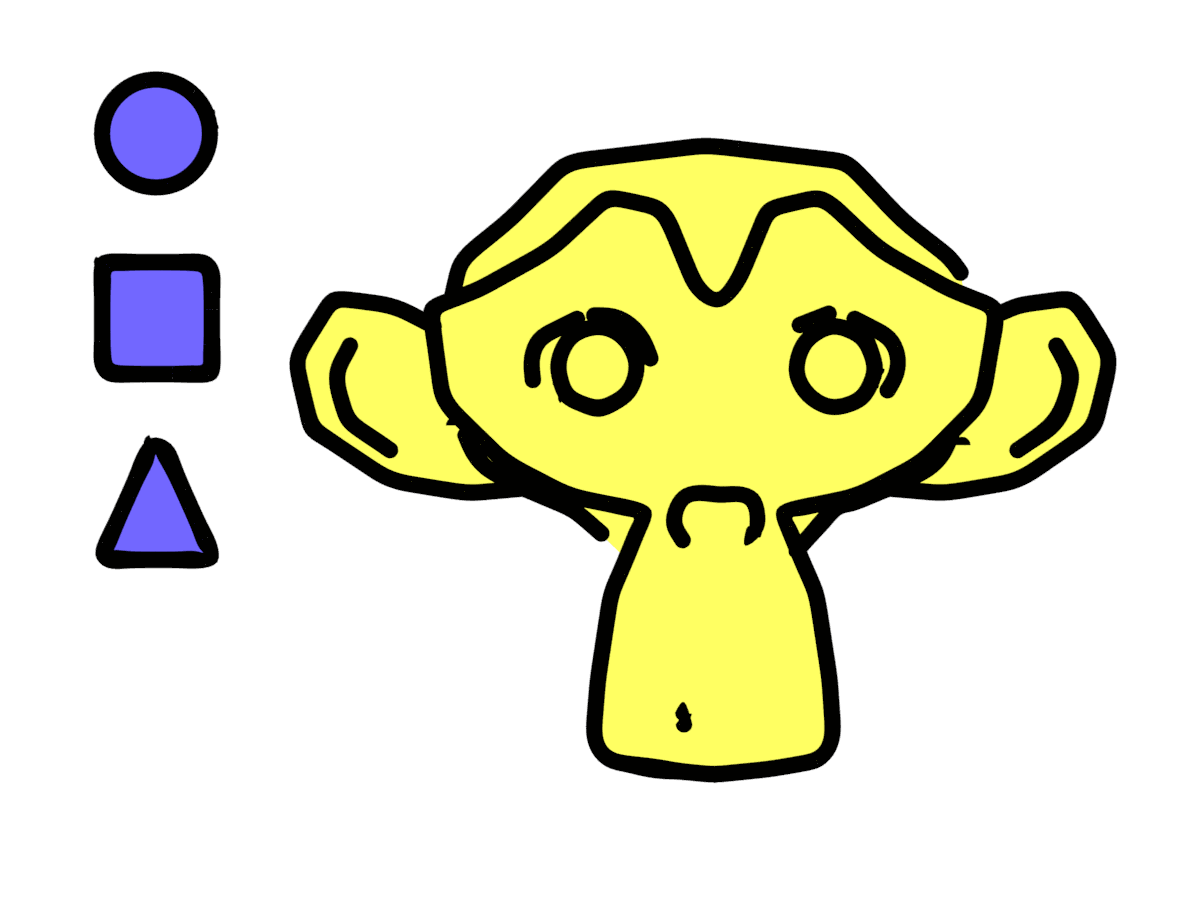
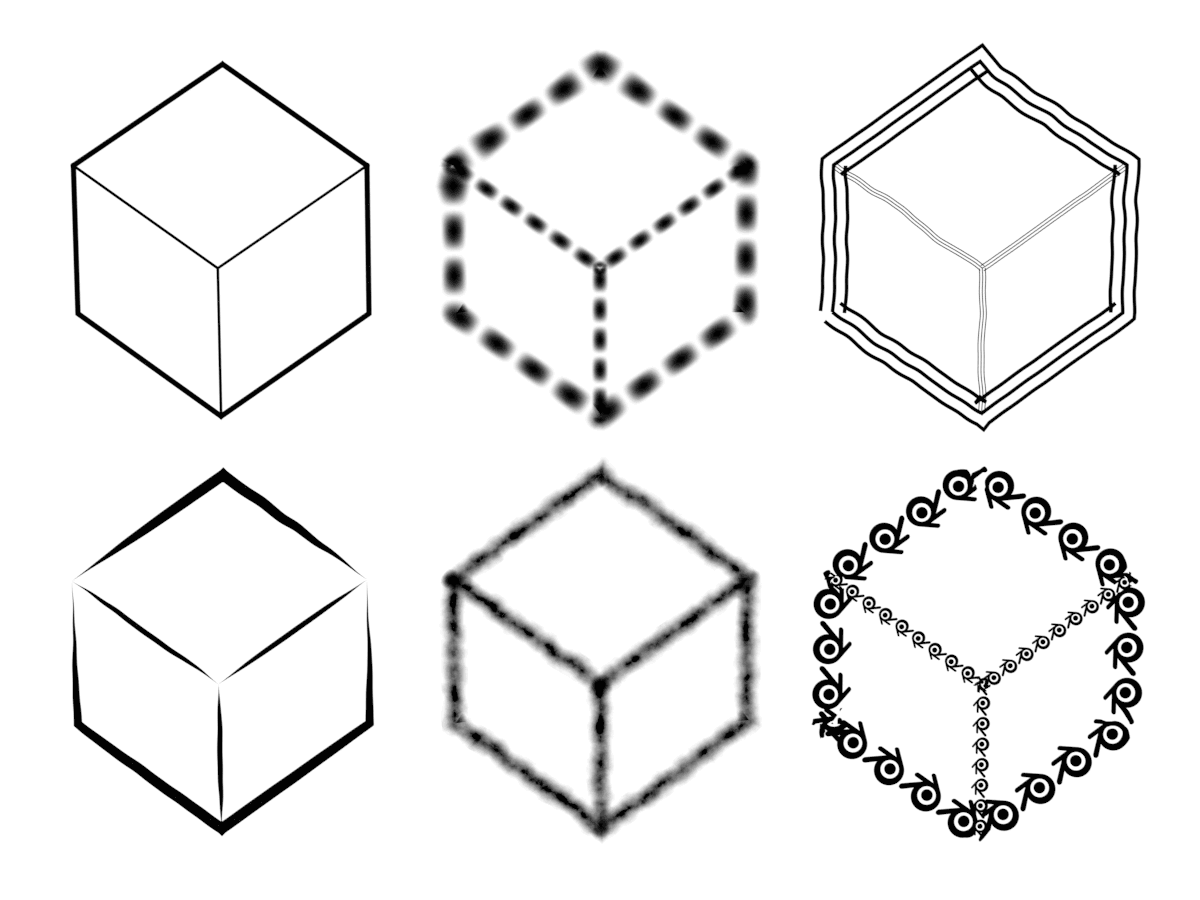
Attention to detail
This node setup really shines when you are trying to imitate real analogue drawing. Procedurally generated textures give you maximum control over the appearance of lines. Even in close-ups or simple scenes, you can bring your renders to life.
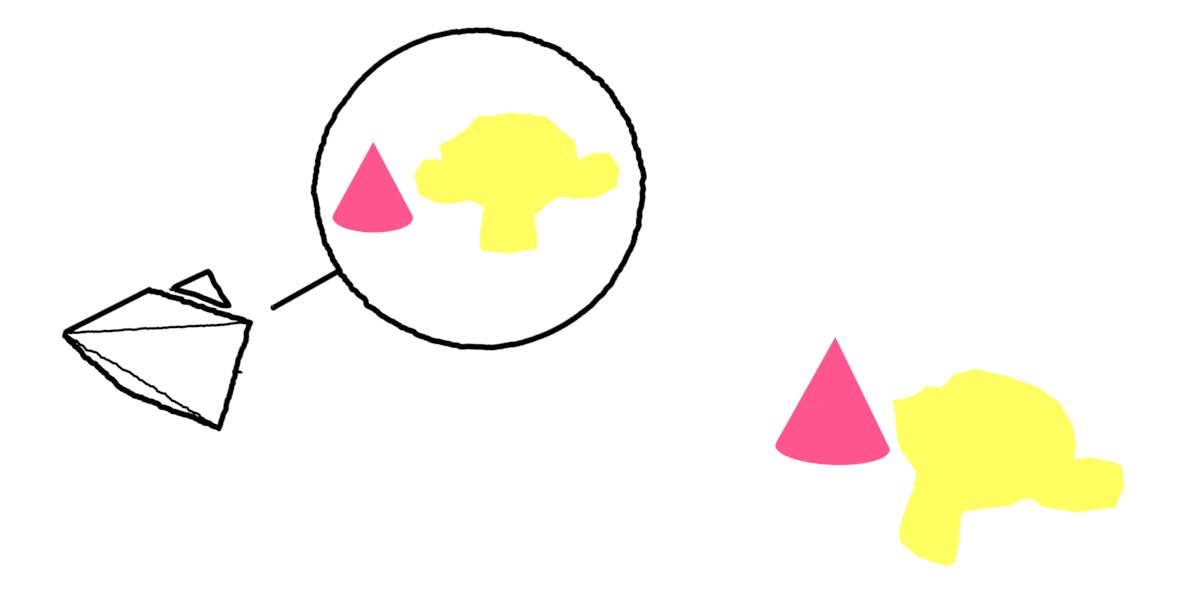
Comfortable to work with
Because this node project outlines on camera rather than directly on geometry, you can look at your outlines whenever you need to. So your scene is always clean and easy to work with.Advantages/Disadvantages over the Blender Grease Pencil
Advantages
- projecting to camera
- More settings
- Procedurally generated texture
- Image texture (also color and adjustable scale)
- more artistic result
Disadvantages
- Can be slower in some cases (larger scenes)
- sometimes less accurate result (depends on model)
- slightly longer initial setup
fixes/changes/enhancements
version 1.1
- fixed wrong spelling on shader tab
- added Ray Length
- added masking objects
My other product
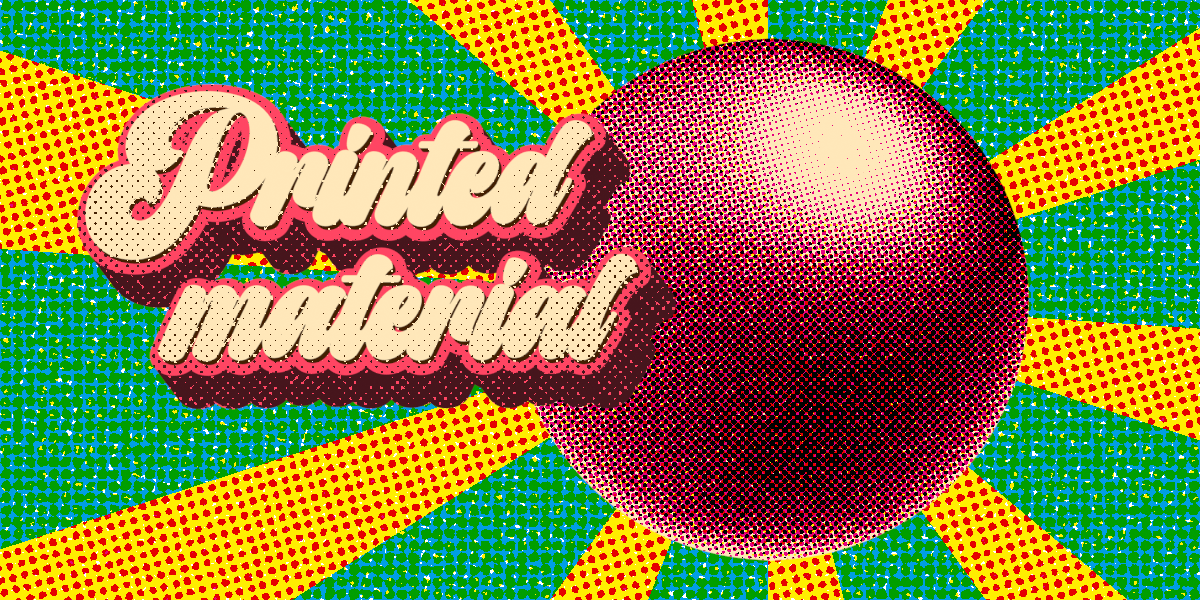
Discover more products like this
lineart geometry node comic look drawing 3D Art geometrynode analogue style 3dcartoon GeometryNodesArt comics 3dart spring24 outlines